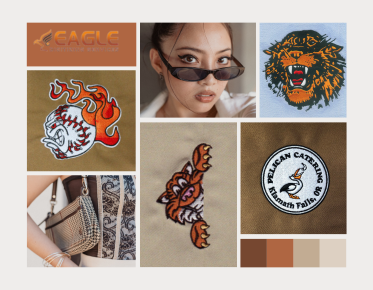Digitizing a Colored Photo for Embroidery: Step-by-Step
For embroidery enthusiasts, digitizing is not just a trend—it's a necessity. Digitizing a photo for embroidery allows for precision and creativity that hand-drawing or traditional methods simply can't match. It opens up a world of possibilities, from replicating complex designs to ensuring consistent results. Whether you're a hobbyist or a professional, understanding the digitization process is key to expanding your embroidery skills and achieving stunning results.
Why Color Matters in Embroidery
Color plays a vital role in embroidery. The choice of colors can make or break the final piece, influencing how closely it resembles the original photo. Additionally, thread colors can behave differently than digital colors, requiring a good understanding of color theory and practical experience to get right. The interplay of colors can add depth, dimension, and realism to your embroidered photo, making it essential to pay attention to every hue and shade.
Getting Started
Choosing the Right Photo for Digitization
The first step in digitizing a photo for embroidery is selecting the right image. Choose a photo with clear details and good contrast. Avoid overly complex images with too many small elements, as these can be difficult to replicate in the thread. Portraits, landscapes with defined elements, and simple objects work best.
Preparing Your Photo for the Best Results
Once you've chosen your photo, preparation is key. Clean up any imperfections, enhance the contrast, and adjust the brightness if needed. This ensures that the details are clear and distinct, making the digitization process smoother and the final embroidery more accurate.
Tools and Software
Must-Have Software for Embroidery Digitization
Several software options are available for embroidery digitization, each offering unique features. Popular choices include Wilcom, Hatch, and Brother's PE-Design. These programs allow you to convert photos into embroidery files, edit designs, and simulate the stitching process.
Hardware Essentials: Scanners, Computers, and More
In addition to software, having the right hardware is essential. A high-quality scanner will help you digitize your photo with the best possible detail. A powerful computer is also crucial, as embroidery software can be resource-intensive. Ensure you have a reliable setup to handle the demands of the digitization process.
Step-by-Step Guide to Digitizing
Scanning Your Photo: Tips and Tricks
Start by scanning your photo at a high resolution. This captures all the details needed for high-quality digitization. Clean the scanner bed to avoid any smudges or dust marks that could interfere with the image quality.
Cleaning Up Your Image: Removing Backgrounds and Noise
Use photo editing software to remove any unwanted backgrounds or noise. This helps isolate the subject of your photo, making it easier to focus on the key elements during digitization. Tools like Adobe Photoshop or GIMP can be very effective for this purpose.
Converting to a Digital Format: Best Practices
Save your cleaned-up photo in a format compatible with your digitization software, typically JPEG or PNG. Ensure the resolution is high enough to capture all the necessary details but not so large that it becomes unwieldy to work with.
Color Management
Understanding Color Theory for Embroidery
Color theory is essential in embroidery. Understanding how colors interact, blend, and contrast can significantly impact your final piece. Study the color wheel and learn about complementary, analogous, and triadic color schemes to enhance your designs.
How to Match Thread Colors to Your Photo
Matching thread colors to your photo can be challenging. Use a color chart to find the closest thread colors to the hues in your photo. Most embroidery software includes tools to help with this, ensuring your final design remains true to the original image.
Detail and Texture
Highlighting Key Details for a Realistic Look
Emphasize the key details in your photo to make the embroidery realistic. This could include facial features, clothing textures, or landscape elements. Focus on these details during digitization to ensure they stand out in the final embroidery.
Using Texture to Add Depth and Dimension
Texture adds depth and dimension to your embroidery. Use different stitch types and densities to create texture. For example, a satin stitch can create a smooth, glossy finish, while a fill stitch can add a rougher texture.
Embroidery Design Principles
Balancing Simplicity and Detail in Embroidery
Striking the right balance between simplicity and detail is crucial. Too much detail can make the design cluttered, while too little can make it look flat. Aim for a design that captures the essence of the photo without overwhelming the viewer.
Choosing the Right Stitch Types for Different Elements
Different elements in your photo may require different stitch types. Experiment with satin stitches for smooth areas, fill stitches for larger areas, and running stitches for outlines. The right stitch type can enhance the realism and texture of your embroidery.
Software Techniques
Using Layers to Organize Your Design
Layers can help you organize your design and make editing easier. Separate different elements of your design into layers, such as the background, main subject, and details. This allows you to work on each element individually without affecting the others.
Auto-Digitizing vs. Manual Digitizing: Pros and Cons
Auto-digitizing can save time by automatically converting your photo into an embroidery design. However, it often lacks the precision and customization that manual digitizing offers. Manual digitizing allows for greater control and detail but can be time-consuming. Select the approach that best meets your needs and ability level.
Testing and Tweaking
Creating a Test Embroidery: Why It’s Crucial
Before finalizing your design, create a test embroidery. This allows you to see how the design translates to fabric and make any necessary adjustments. It helps identify issues with stitch density, color, and detail that may not be apparent on the computer screen.
Tweaking Your Design for Perfection
Use the feedback from your test embroidery to tweak your design. Adjust stitch types, densities, and colors as needed. This iterative process ensures that your final design is as close to perfect as possible.
Advanced Tips and Tricks
Using Special Effects to Enhance Your Embroidery
Special effects can add an extra layer of interest to your embroidery. Experiment with techniques like 3D puff, appliqué, or metallic threads. These effects can make certain elements of your design pop and add a unique touch to your work.
Combining Multiple Photos for a Unique Design
For a truly unique design, consider combining elements from multiple photos. This can create a collage effect or a completely new image. Use your digitization software to blend and merge photos seamlessly.
Saving and Exporting Your Design
Best File Formats for Embroidery Designs
Save your design in the appropriate file format for your embroidery machine. Common formats include DST, PES, and EXP. Each format has its own specifications, so ensure you choose the right one for your equipment.
Tips for Naming and Organizing Your Files
Organize your files logically to make them easy to find. Use descriptive names and categorize your designs by project, date, or type. This helps you keep track of your work and makes it easier to revisit and edit designs in the future.
Preparing for Embroidery
Choosing the Right Fabric for Your Design
The choice of fabric can significantly impact the final look of your embroidery. Consider the fabric's weight, texture, and color. Some designs work best on smooth, stable fabrics, while others may benefit from the texture and drape of softer materials.
Selecting the Best Stabilizers and Threads
Stabilizers support your fabric during embroidery, preventing puckering and distortion. Choose the right stabilizer for your fabric and design. Similarly, select high-quality threads that match your design's colors and the fabric's characteristics.
Embroidery Process
Hooping Your Fabric: Techniques for Success
Proper hooping is essential for successful embroidery. Ensure your fabric is taut and smooth in the hoop, without stretching or distorting. Use the right size hoop for your design to maintain stability and precision.
Setting Up Your Embroidery Machine
Set up your embroidery machine per the manufacturer's instructions. Load your design, thread your machine with the appropriate colors, and ensure all settings are correct. A well-prepared machine is key to achieving excellent results.
Final Touches
Trimming and Cleaning Your Finished Embroidery
Trim any excess threads once your embroidery is complete and remove the stabilizer. Clean up any marks or residues to give your piece a polished, professional finish. These final touches make a significant difference in the overall presentation.
Adding Final Details and Personal Touches
Consider adding personal touches to your finished piece, such as a signature, date, or special embellishments. These details can make your embroidery even more unique and meaningful.
Troubleshooting Common Issues
Common Problems and How to Fix Them
Even with careful preparation, issues can arise during embroidery. Common problems include thread breaks, puckering, and misalignment. Learn how to identify and fix these issues to ensure your embroidery projects are successful.
Preventing Issues Before They Happen
Preventing issues is often easier than fixing them. Ensure your machine is well-maintained, use high-quality materials, and follow best practices for digitization and embroidery. Attention to detail and preparation can help you avoid many common problems.
Turning your photos into embroidered art is a rewarding and creative process. Each project is a unique blend of technology and craftsmanship, allowing you to preserve and share memories in a beautiful, tactile form.
Embarking on your digitizing journey can be both exciting and challenging. Embrace the learning process, experiment with new techniques, and enjoy the satisfaction of creating something truly unique. Your embroidered photos will be cherished pieces of art for years to come.