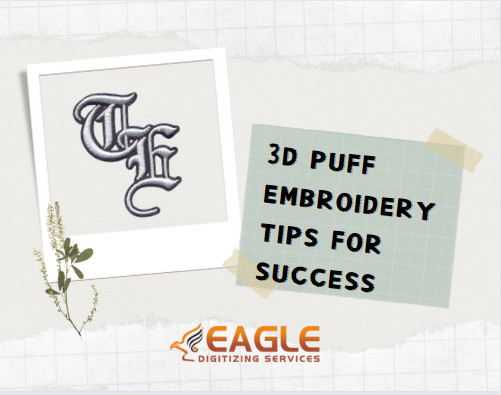Vector Art to Embroidery: Handling Digitizing Limitations
Embroidery digitization is where art meets technology, translating intricate designs into stitch-ready formats. For anyone venturing into the world of digitizing vector art for embroidery, understanding the process and its nuances is crucial.
The Importance of Quality Digitization
Impact on Final Embroidery Design
Quality digitization directly impacts the final appearance and durability of the embroidery. Properly digitized designs result in crisp lines, accurate color reproduction, and optimal stitch density. Poor digitization can lead to issues such as thread breakage, distorted patterns, and unsatisfactory visual results.
Balancing Aesthetics and Functionality
A successful digitization balances aesthetics with functionality. It’s not just about creating a visually appealing design but also ensuring it works well with the chosen fabric and thread. The goal is to maintain the design’s artistic integrity while ensuring it performs well during the embroidery process.
Common Challenges in Digitizing Vector Art
Complexity of Vector Designs
Managing Detailed and Intricate Patterns
Vector designs with intricate details can be challenging to digitize. Fine lines and complex patterns require careful attention to ensure they are accurately translated into stitch paths. Techniques such as simplifying details or breaking the design into manageable sections can help manage complexity.
Simplifying Designs without Losing Essence
Simplifying a complex design involves reducing unnecessary details while preserving the core elements that define the artwork. This process often includes consolidating overlapping elements and optimizing line work to ensure that the essential character of the design remains intact.
Color Limitations
Converting RGB to Thread Colors
RGB colors used in digital designs do not directly translate to thread colors used in embroidery. Converting these colors involves selecting thread shades that closely match the original design. This process may require compromises, as some RGB colors may not have direct thread equivalents.
Handling Gradient and Shading Issues
Embroidery machines use solid colors, so gradients and shading in vector art need to be adapted. Techniques such as dithering or using different stitch types can simulate gradient effects. Understanding the limitations of thread color options helps in creating effective shading that enhances the design.
Size and Scale Adjustments
Resizing Vector Art for Embroidery
Resizing vector art for embroidery involves adjusting the design to fit various fabric sizes while maintaining detail and proportions. When resizing, it’s important to ensure that the design remains clear and the stitch density is appropriate for the new dimensions.
Maintaining Detail at Different Scales
Maintaining detail at different scales requires careful adjustment of stitch density and detail level. Smaller designs may need simplification, while larger designs can accommodate more intricate details. Balancing these factors ensures that the design remains sharp and recognizable.
File Format Compatibility
Choosing the Right File Formats
Different embroidery machines and software support different file types. Common formats include DST, PES, and JEF. Selecting the appropriate format for your machine ensures compatibility and accurate interpretation of the design.
Converting Between Formats
Converting between file formats may be necessary if your design needs to be used with different machines or software. Use reliable conversion tools to maintain design integrity and avoid issues such as loss of detail or incorrect stitch placement.
Stitch Types and Their Implications
Selecting Appropriate Stitch Types
Choosing the right stitch types for different elements of the design affects both appearance and functionality. Common stitches include satin, fill, and running stitches. Each type has specific uses and implications for the design’s texture and durability.
Impact on Design and Texture
Stitch types influence the final texture and look of the embroidery. For example, satin stitches provide a smooth finish for lettering, while fill stitches cover larger areas with texture. Understanding these impacts helps in making informed decisions about which stitches to use.
Technical Limitations
Software Constraints
Limitations of Popular Digitizing Software
Embroidery digitizing software, while powerful, has limitations. Software may struggle with very complex designs or lack certain features for fine-tuning. Familiarizing yourself with the strengths and limitations of your software can help you overcome these challenges.
Workarounds for Software Gaps
Addressing software limitations involves using workarounds such as combining tools or manually adjusting designs. For example, if the software lacks certain editing functions, you might use additional graphic design programs to make necessary adjustments.
Hardware Limitations
Capabilities of Embroidery Machines
Embroidery machines have specific capabilities and limitations that affect digitization. Factors such as hoop size, thread types, and stitching speed need to be considered. Understanding your machine’s capabilities ensures that the design is compatible and achievable.
Dealing with Machine-Specific Constraints
Machine-specific constraints, such as stitch count limits or hoop sizes, may require adjustments to the design. Be aware of these constraints and adjust your digitization process accordingly to ensure smooth operation and high-quality results.
Design Considerations
Maintaining Line Quality
Ensuring Clean and Crisp Lines
Maintaining clean and crisp lines in embroidery involves careful digitization to avoid jagged edges or distortions. This includes adjusting stitch paths and densities to ensure smooth, precise lines that reflect the original vector art.
Avoiding Jagged Edges
Jagged edges in embroidery designs can be minimized by using appropriate stitch types and densities. Regularly reviewing and refining the design during the digitization process helps ensure smooth edges and a professional finish.
Handling Fine Details
Techniques for Small Elements
Digitizing small elements requires techniques such as adjusting stitch density and using appropriate stitch types to ensure clarity. Fine details should be simplified if necessary to maintain legibility and prevent issues during embroidery.
Balancing Detail and Stitch Count
Balancing detail with stitch count involves finding the right compromise between design intricacy and the practical limitations of the embroidery process. Too many stitches can lead to excessive bulk and potential issues with fabric, while too few can result in loss of detail.
Managing Overlapping Elements
Strategies for Layering
Managing overlapping elements involves layering stitches in a way that minimizes bulk and maintains clarity. Techniques such as adjusting stitch order and density help in achieving a clean, organized design.
Avoiding Excessive Bulk
Excessive bulk can be avoided by carefully planning the design to prevent overlapping stitches that create unwanted thickness. Using appropriate stitch types and densities ensures a balanced, manageable design that works well with the fabric.
Practical Tips for Better Digitization
Simplifying Complex Designs
Reducing Detail Without Compromising Quality
Simplifying complex designs involves reducing unnecessary details while preserving key elements. Techniques such as abstracting certain features or using fewer stitches can help maintain quality without overwhelming the design.
Using Abstraction Effectively
Abstraction involves distilling complex designs into their essential forms. This approach allows for the creation of designs that are both visually appealing and practical for embroidery, ensuring that the final product remains true to the original concept.
Optimizing Color Palettes
Choosing Thread Colors Strategically
Optimizing color palettes involves selecting thread colors that best match the design while considering availability and practical constraints. Strategic color choices enhance the visual impact and ensure a cohesive look.
Handling Limited Color Options
Limited color options can be managed by using techniques such as color blending or combining thread colors to approximate the desired shades. Creative use of available threads can effectively simulate gradients and other color effects.
Testing and Tweaking
Importance of Sample Runs
Sample runs are crucial for evaluating how the digitized design translates to embroidery. Testing the design on the fabric helps identify potential issues and allows for adjustments before final production.
Iterative Design Adjustments
Iterative design adjustments involve refining the design based on sample runs and feedback. This process ensures that the final design meets quality standards and performs well during embroidery.
Advanced Techniques
Utilizing Auto-Digitizing Features
Benefits and Drawbacks
Auto-digitizing features in embroidery software can quickly convert vector art into stitch files. While these tools offer convenience, they may not always produce optimal results. Understanding their benefits and drawbacks helps in making effective use of auto digitizing.
Enhancing Auto-Digitized Designs
Enhancing auto-digitized designs involves manually refining the output to correct any imperfections. This may include adjusting stitch paths, densities, and color assignments to achieve a polished final result.
Manual Digitizing Skills
When to Choose Manual Over Auto
Manual digitizing is preferred for complex or highly detailed designs that auto-digitizing may not handle well. This approach provides greater control over stitch placement and design accuracy, ensuring a high-quality outcome.
Developing Precision and Control
Developing precision and control in manual digitizing requires practice and a keen eye for detail. Regularly working on various designs and experimenting with different techniques helps in honing these skills.
Special Effects and Textures
Creating Unique Textures with Stitches
Creating unique textures involves using specialized stitches and techniques. Examples include using satin stitches for a smooth finish or creating textured effects with fill stitches. Experimenting with different stitches can add distinctive features to the design.
Incorporating Specialty Threads
Incorporating specialty threads, such as metallic or variegated threads, adds visual interest and texture to embroidery. Choosing the right threads and techniques enhances the overall impact and uniqueness of the design.
Troubleshooting Common Issues
Dealing with Distortion
Causes of Design Distortion
Design distortion can occur due to factors such as fabric tension, stitch density, or machine settings. Identifying the cause helps in addressing the issue and preventing similar problems in future designs.
Techniques to Minimize Warping
Minimizing warping involves techniques such as adjusting tension settings, using appropriate stabilizers, and ensuring correct fabric handling. These practices help maintain the design’s integrity and prevent distortion during embroidery.
Tackling Thread Breakage
Identifying and Fixing Thread Issues
Thread breakage can be caused by factors such as improper tension, poor-quality thread, or machine settings. Identifying and addressing these issues helps in reducing breakage and ensuring smooth operation.
Adjusting Tension and Speed
Adjusting machine tension and speed can resolve thread breakage issues. Properly calibrating these settings ensures consistent thread flow and minimizes the risk of breakage during embroidery.
Addressing Fabric Stretch
Choosing the Right Stabilizers
Using appropriate stabilizers helps prevent fabric stretch and deformation during embroidery. Choose stabilizers based on fabric type and design requirements to provide adequate support and stability.
Techniques to Prevent Fabric Deformation
Techniques to prevent fabric deformation include using stabilizers, adjusting machine settings, and ensuring proper hooping. These practices help maintain the fabric’s shape and prevent issues during the embroidery process.
Digitizing vector art for embroidery is both an art and a science. It requires a blend of technical knowledge and creative skill to produce high-quality results. Embrace the journey of learning and adapting, and continue to explore new techniques and tools. The future of digitizing vector art promises exciting innovations and opportunities for creativity in the world of embroidery.