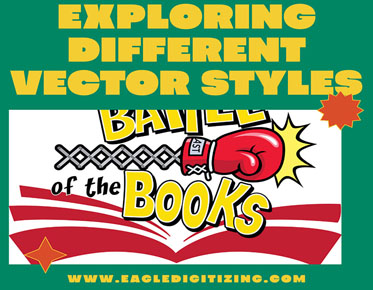Streamline Your Designs: Reduce Stitch Count in Digitizing
Embroiderydigitizing is an art that marries creativity with precision. One critical aspect of this craft is managing stitch count efficiently. Reducing stitch count not only optimizes the embroidery process but also ensures a cleaner, more professional finish. Let’s explore the techniques and strategies to master this skill.
The Importance of Reducing Stitch Count
Why
Fewer Stitches Matter
Fewer stitches
mean less wear and tear on your embroidery machine. It reduces the production
time and minimizes the risk of thread breaks. Additionally, a lower stitch
count leads to a smoother, more flexible finished product.
Benefits
of Efficient Stitching
Efficient stitching translates to cost savings on thread and stabilizer materials. It also enhances the durability of the fabric, preventing puckering and ensuring that the design maintains its integrity over time.
Understanding Stitch Count Basics
What is
Stitch Count?
Stitch count
refers to the total number of stitches used in an embroidery design. It
directly impacts the time taken to complete the design and the amount of thread
used.
How
Stitch Count Affects Embroidery
A high stitch
count can lead to dense, stiff designs that are uncomfortable to wear. It can
also cause fabric distortion. Conversely, a well-managed stitch count ensures
the design is both aesthetically pleasing and comfortable.
Common
Mistakes Leading to High Stitch Count
Overly intricate designs, excessive use of dense fill stitches, and inadequate planning are common mistakes that inflate stitch count. Understanding these pitfalls is the first step toward more efficient digitizing.
Choosing the Right Software
Best
Digitizing Software Options
Top-tier
software like Wilcom, Brother PE-Design, and Hatch Embroidery offer advanced
features that can help manage stitch count effectively. Each has unique tools
designed to streamline the digitizing process.
Key
Features to Look For
Look for
features such as automatic stitch count reduction, density adjustment, and
advanced pathing options. These tools can significantly reduce the manual
effort required to optimize stitch count.
Software
Settings to Reduce Stitch Count
Adjust settings like stitch length, underlay options, and fill patterns. Proper calibration of these settings can lead to a significant reduction in stitch count without compromising design quality.
Optimizing Your Design
Simplifying
Complex Designs
Start by
simplifying complex elements. Break down intricate patterns into basic shapes
and use minimalistic approaches to detail. This not only reduces stitch count
but also makes the design more visually appealing.
Using
Clean and Clear Lines
Avoid unnecessary
details and focus on clean, crisp lines. This helps in maintaining clarity and
reduces the number of stitches needed to achieve a polished look.
Balancing
Detail and Efficiency
Strike a balance between detail and efficiency. Retain essential elements that define the design while eliminating redundant details that contribute to a higher stitch count.
Smart Use of Stitches
Selecting
the Right Stitch Types
Choosing the
appropriate stitch type is crucial. For instance, use satin stitches for
outlines and finer details, and fill stitches for larger areas. This approach
optimizes stitch usage and enhances design quality.
When to
Use Fill Stitches
Fill stitches
are ideal for covering large areas but can increase stitch count if overused.
Use them sparingly and consider alternatives like tatami or split stitches to
achieve similar effects with fewer stitches.
Efficient
Use of Satin and Running Stitches
Satin stitches are excellent for smooth, shiny surfaces but should be used judiciously. Running stitches, on the other hand, are great for outlines and can drastically reduce stitch count when used effectively.
Reducing Density Without Losing Quality
Understanding
Stitch Density
The number of
stitches per inch is known as stitch density. High density can make designs
stiff and prone to puckering. Understanding the balance between coverage and
flexibility is key to managing stitch count.
Techniques
to Lower Density
Techniques such as
increasing stitch length, using open-fill patterns, and reducing the number of
layers can lower density without sacrificing quality. Experiment with different
approaches to find what works best for each design.
Balancing
Density and Design Integrity
Ensure that reducing density doesn’t compromise the design’s integrity. Maintain enough density to preserve detail and avoid gaps while optimizing the overall stitch count.
Minimizing Underlay Stitches
The Role
of Underlay Stitches
Underlay
stitches provide a foundation for the top stitches and prevent fabric
distortion. However, excessive underlay can inflate stitch count.
Types of
Underlay and Their Uses
Choose the right
type of underlay—edge run, center walk, or zigzag—based on the fabric and
design. Tailoring underlay types to specific areas of the design can minimize
stitch count.
Strategies
to Minimize Underlay
Strategically place underlay stitches only where necessary. Reducing the number of underlay stitches in less critical areas can significantly lower the overall stitch count.
Using Shorter Stitches
Benefits
of Shorter Stitches
Shorter stitches
can enhance the detail and smoothness of curves and angles. They also help in
distributing thread tension evenly, reducing the risk of fabric puckering.
How to
Implement Shorter Stitches
Adjust your
software settings to shorten stitch lengths in detailed areas. This can be
particularly useful for intricate designs where precision is crucial.
Adjusting
Stitch Length in Software
Most digitizing software allows for easy adjustment of stitch length. Experiment with different lengths to achieve a balance between detail and stitch count.
Combining Elements
Grouping
Similar Colors
Grouping similar
colors reduces the number of thread changes, which can streamline the
embroidery process and lower stitch count. Plan your design to minimize color
changes.
Merging
Design Elements
Merge design
elements where possible to avoid redundant stitching. This technique can
simplify the design and reduce the total number of stitches.
Reducing
Color Changes
Fewer color changes mean fewer stops and starts, which can reduce stitch count. Use a cohesive color scheme to minimize the need for multiple thread changes.
Optimizing Pathing
Efficient
Pathing Techniques
Plan the
stitching path to minimize jumps and trims. Efficient pathing ensures a
smoother embroidery process and reduces unnecessary stitches.
Reducing
Jump Stitches
Jump stitches
can increase stitch count and create a messy appearance. Optimize your design
to minimize jumps by ensuring a continuous stitching path.
Streamlining
Your Stitch Path
A streamlined stitch path enhances efficiency. Plan your design so that the needle moves logically from one section to the next, reducing the need for backtracking and unnecessary stitches.
Editing Existing Designs
Identifying
High Stitch Count Areas
Analyze your
design to identify areas with high stitch counts. These are often places where
density can be reduced or where alternative stitching techniques can be
employed.
Techniques
for Editing Stitches
Use software
tools to edit and refine your design. Adjust stitch types, lengths, and
densities to optimize the stitch count while maintaining design integrity.
Tools
for Efficient Editing
Leverage features like stitch simulation and density analysis in your digitizing software. These tools can help visualize the impact of changes and ensure efficient editing.
Choosing the Right Fabric
Impact
of Fabric on Stitch Count
The type of
fabric used can influence stitch count. Heavier fabrics may require fewer
stitches, while lighter fabrics might need more to achieve the same effect.
Best
Fabrics for Low Stitch Count
Choose fabrics
that provide good support for embroidery. Fabrics like canvas, denim, and heavy
cotton are ideal as they require fewer stitches to achieve coverage.
Adjusting
Designs for Different Fabrics
Adapt your design to suit the fabric being used. This may involve altering stitch density and types to ensure optimal results on different materials.
Using Thread Wisely
Choosing
High-Quality Thread
High-quality
thread can make a significant difference. It reduces breakage and allows for
more consistent stitching, which can help in managing stitch counts
effectively.
Thread
Weight and Stitch Count
Consider the
weight of the thread. Heavier threads provide more coverage, allowing for lower
stitch counts, while finer threads may require more stitches to achieve the
same effect.
Color
Choices and Their Impact
Choose colors that provide good contrast and visibility. Effective use of color can reduce the need for dense stitching to achieve desired effects.
Testing and Tweaking
Importance
of Test Runs
Always perform
test runs before finalizing your design. This helps identify areas where stitch
count can be optimized and ensures the design runs smoothly.
Analyzing
Test Results
Carefully
analyze the results of your test runs. Look for issues such as puckering,
thread breaks, and uneven density, and make necessary adjustments.
Making
Necessary Adjustments
Use the insights gained from test runs to tweak your design. Adjust stitch lengths, densities, and paths to optimize the final output.
Avoiding Common Pitfalls
Overcomplicating
Designs
Keep designs
simple and avoid unnecessary complexity. Overcomplicated designs often lead to
higher stitch counts and more potential for errors.
Ignoring
Fabric and Thread Compatibility
Ensure that your
design is compatible with the chosen fabric and thread. Incompatibility can
lead to issues such as puckering, breakage, and uneven stitching.
Not
Testing Before Final Run
Skipping test runs can lead to disappointing results. Always test your design to ensure that any issues can be addressed before the final production run.
Learning from Experts
Studying
Professional Designs
Analyze designs
from professional digitizers. Observe their techniques for managing stitch
count and apply these insights to your own work.
Tips
from Experienced Digitizers
Seek advice from
experienced digitizers. Their tips and tricks can provide valuable guidance on
optimizing stitch count and improving design quality.
Continuous
Learning and Improvement
Stay committed to continuous learning. The field of embroidery digitizing is always evolving, and keeping up with new techniques and technologies can enhance your skills.
Maintaining Your Equipment
Regular
Machine Maintenance
Regular
maintenance of your embroidery machine is crucial. Clean and service your
machine periodically to ensure optimal performance and longevity.
Calibration
for Optimal Performance
Calibrate your
machine to maintain accuracy and efficiency. Proper calibration can prevent
issues such as thread breaks and uneven stitching.
Upgrading
Software and Hardware
Keep your software and hardware up to date. Upgrades often come with new features and improvements that can help reduce stitch count and enhance design quality.
Future Trends in Embroidery Digitizing
Emerging
Technologies
Stay informed about emerging technologies in digitizing embroidery . Innovations such as 3D printing and advanced software features are shaping the future of the industry.
AI and
Machine Learning in Digitizing
Artificial
Intelligence and machine learning are transforming embroidery digitizing. These
technologies can automate and optimize many aspects of the process, leading to
more efficient designs.
The
Future of Stitch Reduction
The future of stitch reduction lies in continued innovation and technological advancement. Stay ahead of the curve by embracing new tools and techniques as they become available.
Consistency is
key to reducing stitch count. Keep refining your techniques, stay open to
learning, and enjoy the creative journey of digitizing. Remember, efficient
stitching not only enhances the quality of your designs but also makes the
embroidery process more enjoyable.