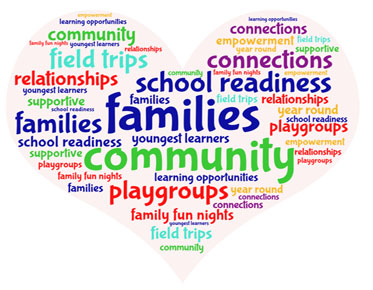Converting Scanned Drawings Into Vector Graphics
Raster-to-vectorconversion is a processused to convert a raster image into a vector image. A raster image is composed of pixel data, whereas a vector image consists of a line and a curve. There are number of applications in which raster to vector conversion is useful, including large format drawings and graphic arts. Using raster to vector conversion software, it is possible to quickly and efficiently convert this kind of image.
Always be sure to start with the best quality scans your scanning device and software can provide. A reliable large format scanner must be the starting point for scanning paper drawings. We love Contex scanners, both their super models and their new IQ series. We use Contex in our scanning equipment because Contex sets very high standards in scanning technology and provides highly accurate scans for large format documents such as maps and precise technical drawings.
Why convert raster to vector?
The main reason for converting a scanned raster image to a vector file is that the drawing can be imported into a CAD program for editing, redesign, or building up in a company's CAD archive. Vector files are very versatile, and most CAD design and editing is done in vector-based CAD programs such as AutoCAD. Vector images are composed of objects, not pixels, like raster files; these objects can have properties assigned to them, such as color, width, length, etc. This is essential for any type of CAD design.
Vector images do not need to track every pixel in the image. Vector images only track mathematical descriptions. This allows vector files to be much smaller in size than comparable raster files.
What is the best way to convert raster to vector?
There are many commercially available software tools that can help automate the R2V conversion process. These "automatic" conversion packages are best for working with really good raster images, as most raster-to-vector software includes a technique called "gap jumping" which enables the software to "jump" during the raster-to-vector conversion process Turns "small newlines and closes gaps. However, this automatic feature will not work if the lines on the starting raster image are very broken. In this case, it requires a professional draftsman to draw new lines on the broken lines. This can be a problem for people who are inexperienced in the process of converting raster files to vector files, or when highly accurate CAD files are required... as in the aerospace industry.
Automatic raster to vector software
Automatic raster-to-vector software programs may also have difficulty processing some parts of the image where parallel or concentric entities touch. Where lines touch, the bot can make mistakes because it can't clearly see where one line ends and another starts. This is another area where someone with no experience in raster-to-vector conversion may not understand how to correct problems, while a raster-to-vector CAD expert can quickly review drawings and make hand-drawn adjustments to maintain the integrity of the design.
Other potentially problematic areas for automatic raster to vector include hatch patterns. Hatches don't usually auto-vectorize well. Additionally, point-type hatch patterns may need to be completely removed using the raster-to-vector software de-speckling command. In this case, an experienced CAD operator will need to replace the hatching in the CAD program once the drawing is converted from raster to vector.
These are some of the areas that require a
CAD expert, even when using automatic raster-to-vector software packages. Many
organizations with highly precise requirements and/or high volume
raster-to-vector conversion requirements find that utilizing an experienced
raster-to-vector conversion outsourcing service frees up their in-house CAD
operators for new design work, providing greater in-house efficiency and cost
savings.