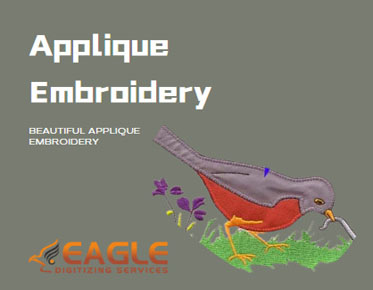Insider Tips for Embroidery Digitizing Beginners
Embroidery digitizing transforms your creative ideas into stunning stitched designs. Whether you're a hobbyist or looking to start a small business, understanding the basics of embroidery digitizing is essential. Let's delve into the fundamentals, explore essential tools, and uncover tips to help you create beautiful, professional-quality embroidery.
Understanding Embroidery Digitizing
What is Embroidery Digitizing?
Embroidery digitizing is the process of converting artwork into a digital format that an embroidery machine can read. This file guides the machine on how to stitch the design onto fabric, specifying the path, length, and type of stitches.
History and Evolution of Embroidery Digitizing
Embroidery has ancient roots, with digitizing emerging in the late 20th century. Initially, punch cards controlled embroidery machines, but today's advanced software has revolutionized the process, making it accessible and precise.
Why Learn Embroidery Digitizing?
Learning embroidery digitizing empowers you to create personalized designs, enhance your crafting skills, and even open doors to commercial opportunities. It offers creative control and the ability to produce unique, custom pieces.
Essential Tools and Software for Embroidery Digitizing
Must-Have Software for Beginners
Beginners should start with user-friendly software like Wilcom Hatch, Brother PE-Design, or free options like Ink/Stitch. These tools offer intuitive interfaces and essential features to help you get started.
Recommended Hardware for a Smooth Start
Pick a dependable computer with adequate processing power and memory. An embroidery machine compatible with your software is crucial, as well as a good-quality scanner for digitizing physical artwork.
Free vs. Paid Tools: What’s Worth Your Money?
Free tools are great for beginners, but paid software often offers advanced features, better support, and more frequent updates. Evaluate your needs and budget to decide what’s best for you.
Setting Up Your Workspace
Creating an Ergonomic Workspace
An ergonomic workspace ensures comfort and productivity. Invest in a good chair, adjustable desk, and proper posture to prevent strain during long digitizing sessions.
Organizing Your Tools and Materials
Keep your tools, threads, and fabrics organized. Use storage bins, pegboards, and labeled containers to create an efficient workflow and reduce clutter.
Lighting and Comfort Tips for Long Hours
Good lighting is essential for precision work. Use adjustable lamps and natural light where possible. Take regular breaks to stretch and rest your eyes to maintain comfort and focus.
Basics of Embroidery Digitizing
Understanding File Formats
Embroidery machines use specific file formats like DST, PES, and JEF. Understanding these formats and how to convert your designs ensures compatibility with your equipment.
The Anatomy of a Digitized Design
A digitized design consists of stitch types, directions, and densities. Knowing how these elements interact helps create designs that are both aesthetically pleasing and functional.
Common Terms and Definitions
Familiarize yourself with terms like underlay, pull compensation, and stitch density. These terms are crucial for understanding and mastering embroidery digitizing.
Getting Started with Your First Design
Choosing Your First Design
Start with simple designs, like basic shapes or logos. Avoid intricate details initially to focus on mastering the basics.
Finding Inspiration and Reference Material
Look for inspiration in nature, art, or existing embroidery designs. Reference materials can help guide your design process and spark creativity.
Step-by-Step Guide to Creating Your First Design
1. Choose your design: Select a simple image or sketch.
2. Scan or import: Digitize your artwork into your software.
3. Outline: Define the main areas of your design.
4. Assign stitches: Choose appropriate stitch types for each area.
5. Adjust settings: Fine-tune stitch density and direction.
6. Save and export: Save your design in the correct file format for your machine.
Understanding Stitches and Stitch Types
Overview of Basic Stitch Types
Learn about basic stitches like satin, fill, and running stitches. Each type serves different purposes and affects the final look of your design.
When to Use Different Stitches
Use satin stitches for borders and text, fill stitches for large areas, and running stitches for outlines and details. Knowing when to use each type enhances your design's quality.
Troubleshooting Common Stitch Problems
Issues like puckering, thread breaks, and uneven stitches can arise. Understanding the causes and solutions for these problems helps maintain high-quality results.
Tips for Creating Clean and Professional Designs
Importance of Clean Lines and Smooth Curves
Clean lines and smooth curves give your design a polished look. Use vector graphics and precise digitizing techniques to achieve this.
Balancing Detail and Simplicity
Too much detail can overwhelm a design, while too little can make it dull. Strive for a balance that captures essential elements without cluttering.
Avoiding Common Design Mistakes
Avoid overly dense stitches, improper hooping, and neglecting underlay. These mistakes can distort your design and affect its longevity.
Color Theory in Embroidery Digitizing
Choosing the Right Color Palette
A well-chosen color palette enhances your design. Consider the fabric color and the emotional impact of your color choices.
Using Color to Enhance Your Design
Use contrasting colors for emphasis and complementary colors for harmony. Thoughtful color placement can bring your design to life.
Managing Color Changes in Your Design
Minimize color changes to reduce machine stops and thread trims. Group similar colors together and plan your design to streamline the stitching process.
Advanced Techniques for Embroidery Digitizing
Adding Depth and Dimension with Shading
Shading adds depth and realism to your designs. Use gradient fills and varying stitch densities to create the illusion of light and shadow.
Creating Realistic Textures
Replicate textures like fur, wood, or metal using stitch patterns and directions. Experiment with different techniques to achieve realistic effects.
Incorporating Special Effects
Incorporate special effects like 3D puff, appliqué, and metallic threads. These techniques add uniqueness and flair to your designs.
Editing and Refining Your Designs
Using Editing Tools Effectively
Master your software’s editing tools to refine and perfect your designs. Tools like node editing and stitch simulation help you visualize and adjust your work.
Making Adjustments for Different Fabrics
Different fabrics require different approaches. Adjust stitch density and underlay based on the fabric type to ensure optimal results.
Finalizing Your Design for Production
Before production, test your design, make necessary adjustments, and ensure it’s properly formatted for your embroidery machine.
Understanding Hooping and Stabilizers
Choosing the Right Hoop Size
Select the right hoop size for your design to prevent shifting and distortion. A snug fit ensures stability during stitching.
Types of Stabilizers and Their Uses
Stabilizers support the fabric during embroidery. Use tear-away for light fabrics, cut-away for stretchy materials, and water-soluble for delicate projects.
Tips for Perfect Hooping Every Time
Hoop your fabric taut but not stretched. Use a hooping station for consistent results and check alignment to avoid skewed designs.
Testing and Sampling Your Designs
Importance of Test Runs
Test runs reveal potential issues before the final production. They help ensure your design stitches out as intended on the chosen fabric.
Analyzing and Adjusting Based on Test Results
Examine test results closely. Look for issues like puckering, thread breaks, or misaligned stitches, and make necessary adjustments.
Documenting Your Process for Future Reference
Keep detailed notes and samples of your designs. This documentation helps track what works and what doesn’t, making future projects smoother.
File Management and Organization
Best Practices for Naming and Storing Files
Develop a consistent naming convention and organize files into folders by project, date, or design type. This practice saves time and reduces stress.
Backing Up Your Work
Regularly back up your files to avoid losing valuable designs. Use cloud storage or external devices to increase security.
Creating a Digital Portfolio
A digital portfolio showcases your work and progress. It’s a useful tool for attracting clients and tracking your development.
Common Challenges and How to Overcome Them
Troubleshooting Machine Issues
Common machine issues include thread tension problems and needle breaks. Regular maintenance and proper settings help prevent these issues.
Dealing with Design Distortion
Design distortion can occur due to fabric stretch or improper hooping. Use appropriate stabilizers and hooping techniques to minimize distortion.
Fixing Thread Breaks and Tension Problems
Thread breaks and tension issues are frustrating but solvable. Check thread quality, tension settings, and needle condition regularly.
Resources for Learning and Improvement
Online Tutorials and Courses
Online tutorials and courses offer in-depth knowledge and practical tips. Platforms like YouTube and Udemy have a wealth of resources for all skill levels.
Community Forums and Support Groups
Join community forums and support groups to connect with other enthusiasts. These platforms offer advice, feedback, and camaraderie.
Recommended Books and Publications
Books and magazines provide detailed insights and inspiration. Look for publications like "The Art of Embroidery" and "Digitizing Made Easy."
Networking and Building a Community
Connecting with Other Embroidery Enthusiasts
Networking with other enthusiasts broadens your knowledge and support network. Attend local meetups or join online groups to connect.
Participating in Challenges and Competitions
Challenges and competitions push you to improve and innovate. They offer opportunities to showcase your skills and gain recognition.
Sharing Your Work on Social Media
Share your work on platforms such as Instagram and Facebook. Engaging with a wider audience can lead to new opportunities and constructive feedback.
Expanding Your Skills and Knowledge
Exploring Different Styles and Techniques
Experiment with various styles and techniques to expand your repertoire. Try everything from traditional to contemporary embroidery methods.
Attending Workshops and Conferences
Workshops and conferences offer hands-on learning and networking opportunities. They’re great for gaining new skills and industry insights.
Staying Updated with Industry Trends
Stay informed about industry trends through blogs, magazines, and social media. Keeping up with new developments ensures your skills remain relevant.
Monetizing Your Embroidery Skills
Starting a Freelance Business
Freelancing allows you to turn your skills into income. Build a portfolio, set competitive rates, and market your services effectively.
Selling Your Designs Online
Platforms like Etsy and Shopify enable you to sell your designs to a global audience. Create digital files or finished products to expand your reach.
Offering Custom Embroidery Services
Custom embroidery services cater to personalized needs. Offer unique designs for events, businesses, and individuals to grow your business.
Embroidery digitizing is a rewarding skill that combines creativity and technical precision. By understanding the basics, investing in the right tools, and continually improving, you can create stunning designs and even monetize your passion. Keep learning, experimenting, and connecting with others to make the most of your embroidery journey. Share your experiences, ask questions, and continue to grow in this vibrant and evolving field.