What's Embroidery Digitizing? Is It Hard to Master?
Embroidery digitizing is an intriguing
combination of art and technology. It’s the process of converting artwork into
a digital format that can be read by embroidery machines, turning simple
designs into beautiful stitched patterns. But how difficult is it, really?
Let's dive into the world of embroidery digitizing and uncover its complexities
and rewards.
Understanding Embroidery Digitizing
Definition and Overview
Embroidery digitizing involves taking a design or
logo and transforming it into a file that an embroidery machine can read. This
digital file dictates the path of the needle, the type of stitches, and the
sequence in which the design is created. It’s a meticulous process that
requires precision and an understanding of both digital software and
traditional embroidery techniques.
The Evolution of
Embroidery Digitizing
Embroidery has gone a long way since
hand-stitched designs. The introduction of digitizing has revolutionized the
industry, making it possible to create intricate designs with consistency and
speed. Early methods involved punch cards and manual programming, but today's
technology allows for sophisticated software that can automate much of the
process.
Key Differences Between Hand
Embroidery and Digitized Embroidery
Hand embroidery is a craft that requires patience and skill, with each stitch placed individually by the embroiderer. Digitized embroidery, on the other hand, uses machines to replicate designs, allowing for mass production and precision. While hand embroidery has a unique charm, digitized embroidery offers efficiency and uniformity.
The Importance of Embroidery Digitizing in Modern Design
Benefits for Designers
and Businesses
For designers and businesses, embroidery
digitizing is a game-changer. It allows for the creation of custom apparel, promotional
items, and branded merchandise quickly and consistently. Businesses can produce
large quantities of embroidered items without compromising on quality.
Enhancing Precision and
Consistency
Digitizing ensures that each embroidered item is
identical, which is crucial for branding and uniformity. The precision of
digitized embroidery eliminates the variations that can occur with hand
stitching, resulting in professional-looking products every time.
Expanding Creative
Possibilities
With digitizing, the possibilities are endless.
Complex patterns, intricate logos, and detailed artwork can be transformed into
embroidery designs that would be nearly impossible to achieve by hand. This
opens up new avenues for creativity in fashion, branding, and personalized
gifts.
The Basics of How Embroidery Digitizing Works
Converting Artwork to
Digital Format
The first step in digitizing is to convert the
artwork into a digital format. This involves scanning or importing the image
into embroidery software. The software then translates the image into a series
of commands that the embroidery machine can follow.
Understanding Stitches
and Stitch Types
Different stitches create different effects in
embroidery. Common stitch types include running stitches, satin stitches, and
fill stitches. Each type has its own purpose and is used to achieve various
textures and details in the design.
The Role of Embroidery
Software
Embroidery software is essential in the
digitizing process. It allows the user to manipulate the design, choose stitch
types, and set the path for the embroidery machine. Advanced software can also
simulate the stitching process, helping digitizers visualize the final product
before it’s stitched.
Tools of the Trade: Essential Software and Equipment
Popular Embroidery
Digitizing Software Options
There are several software options available for
embroidery digitizing, each with its own features and capabilities. Popular
choices include Wilcom, Brother PE-Design, and Hatch Embroidery. These programs
offer tools for creating and editing designs, as well as advanced features for
more complex projects.
Choosing the Right
Embroidery Machine
The embroidery machine is just as important as
the software. Machines vary in their capabilities, from home-use models to
industrial-grade machines. When choosing a machine, consider factors such as
the size of the embroidery field, the number of needles, and the machine’s
compatibility with your chosen software.
Additional Tools and
Accessories
Besides software and machines, other tools and accessories can enhance the digitizing process. Hoops, stabilizers, and high-quality threads are essential for achieving the best results. A reliable computer and a graphic tablet can also be helpful for detailed design work.
Steps to Embroidery Digitizing: From Start to Finish
Preparing Your Artwork
Begin by preparing your artwork. Ensure it’s
clean, high-resolution, and suitable for digitizing. Simplify the design if
necessary, focusing on the main elements to avoid excessive detail that might
not translate well to stitches.
Importing and Editing in
Software
Import the artwork into your digitizing software.
Use the editing tools to clean up the image, define the areas to be stitched,
and make any necessary adjustments. This step is crucial for setting up the
design for a successful embroidery.
Selecting and Placing
Stitches
Choose the appropriate stitch types for each part
of the design. Running stitches are great for outlines, while satin stitches
work well for borders and text. Fill stitches can cover larger areas with
different textures. Place stitches strategically to ensure a smooth and
visually appealing result.
Testing and Adjusting
Your Design
Before finishing the design, it is critical to
test it. Run a test stitch on a sample fabric to see how the design translates
from digital to physical. Make any necessary adjustments to the stitch density,
pathing, or other details to perfect the design.
Types of Stitches Used in Embroidery Digitizing
Running Stitch: The
Basic Outline
The running stitch is a simple, straight stitch
used for outlines and details. It’s quick and easy to digitize, making it a
fundamental stitch in any embroidery design.
Satin Stitch: Smooth and
Shiny
The satin stitch creates a smooth, glossy finish,
ideal for borders, text, and accents. It involves closely spaced stitches that
give a shiny, professional look.
Fill Stitch: Covering
Large Areas
Fill stitches are used to cover larger areas with
a solid pattern. They can be customized with different textures and densities
to create various effects.
Specialty Stitches:
Adding Unique Textures
Specialty stitches, such as cross stitches or
seed stitches, add unique textures and details to a design. These stitches can
be used to create specific effects that enhance the overall embroidery.
Common Challenges in Embroidery Digitizing
Dealing with Complex
Designs
Complex designs can be challenging to digitize.
Simplifying the design and focusing on the key elements can help. Breaking the
design into smaller sections can also make the process more manageable.
Managing Stitch Density
Stitch density is crucial in embroidery. Too many
stitches can cause the fabric to pucker, while too few can leave gaps. Finding
the right balance is key to achieving a smooth and consistent finish.
Avoiding Gaps and
Overlaps
Gaps and overlaps can ruin the appearance of an embroidery design. Careful planning and precise placement of stitches can prevent these issues. Testing the design before finalizing it is also important for catching and correcting any problems.
Learning Curve: How Difficult is Embroidery Digitizing?
Skills Needed to Get
Started
Embroidery digitizing requires a blend of
artistic and technical skills. Basic knowledge of design principles and
familiarity with embroidery techniques are helpful. Learning to use digitizing
software is also essential.
Time and Practice
Required
Like any skill, digitizing takes time and
practice to master. Starting with simple designs and gradually tackling more
complex projects can help build confidence and proficiency.
Comparing DIY vs.
Professional Digitizing
DIY digitizing can be rewarding and
cost-effective, but it requires a significant investment of time and effort.
Professional digitizing services offer expertise and efficiency, making them a
good option for complex or large-scale projects.
Tips for Beginners: Getting Started with Embroidery
Digitizing
Simple Designs to
Practice On
Start with simple designs to get a feel for the
digitizing process. Basic shapes and logos are good starting points. As your
confidence grows, you can go on to more elaborate designs.
Learning Resources and
Tutorials
There are many resources available to help
beginners learn digitizing. Online tutorials, instructional videos, and courses
can provide valuable guidance and tips.
Joining Online
Communities for Support
Online communities and forums are great places to connect with other digitizers. Sharing experiences, asking questions, and getting feedback can be incredibly helpful for learning and improvement.
Advanced Techniques in Embroidery Digitizing
Creating 3D Puff
Embroidery
3D puff embroidery adds dimension to a design by
using foam under the stitches. This technique requires careful planning and
digitizing to achieve the desired effect.
Blending Colors with Gradient
Stitches
Gradient stitches blend colors smoothly, creating
a shaded effect. This advanced technique involves layering stitches of
different colors and densities to achieve a seamless transition.
Adding Text and Monograms
Text and monograms add a personalized touch to
embroidery. Digitizing text involves choosing the right font, size, and stitch
type to ensure clarity and readability.
Software Features That Make Digitizing Easier
Auto-Digitizing
Functions
Many embroidery software programs offer
auto-digitizing functions that can convert artwork to stitches automatically.
While not perfect, these functions can save time and provide a good starting
point for further refinement.
Customizing Stitch
Patterns
Customizing stitch patterns allows for unique
textures and effects. Advanced software features let users create and modify
stitch patterns to suit their designs.
Previewing and
Simulating Designs
Preview and simulation features let users see how the design will look when stitched. This helps catch any issues and make adjustments before the actual embroidery begins.
Outsourcing vs. In-House Digitizing
Pros and Cons of
Outsourcing
Outsourcing digitizing can save time and ensure
professional results, but it can also be expensive. Choosing a reliable service
is crucial to getting high-quality designs.
Choosing a Reliable
Digitizing Service
When choosing a digitizing service, look for
experience, customer reviews, and a portfolio of past work. Clear communication
and understanding of your needs are also important.
Benefits of Keeping
Digitizing In-House
Keeping digitizing in-house gives more control
over the process and can be cost-effective in the long run. It also allows for
immediate adjustments and iterations.
Troubleshooting Common Digitizing Problems
Fixing Stitch Issues
Common stitch issues include breaks, uneven
stitches, and missed sections. Adjusting the stitch path and density can often
resolve these problems.
Correcting Design
Misalignments
Design misalignments can occur if the fabric
shifts during embroidery. Ensuring proper hooping and using stabilizers can
help maintain alignment.
Adjusting for Fabric
Types
Different fabrics require different approaches to digitizing. Adjusting stitch density, type, and underlay can help ensure good results on various materials.
Embroidery digitizing is a complex but rewarding
process that combines art and technology. Understanding the basics, practicing,
and staying updated on trends is essential for success.
Embroidery digitizing provides new creative
options. It’s a craft that requires skill, patience, and a passion for design.
Whether for personal projects or professional use, digitizing offers endless
opportunities to create beautiful, intricate embroidery. With the help of Eagle
Digitizing, offering top-notch embroidery digitizing services, you can elevate
your projects to the next level. Let your creativity soar and explore the art
of digitizing to produce stunning embroidered pieces.
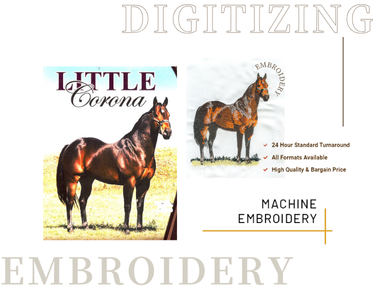

.png)
