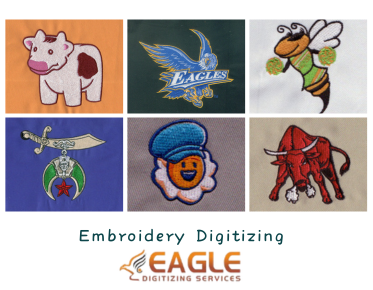How to Elevate Your Website? Embrace Vector Art in Design?
In the ever-evolving realm of web design, staying ahead of the curve
is essential. One powerful tool that can elevate your designs to new heights is
vector art. With its precision, scalability, and
versatility, vector art is revolutionizing the way we approach digital design.
Let’s dive into why vector art is a game-changer and how you can harness its
potential for your web projects. If this post
spurred your interest and you want to find out more about online vector conversion, please feel free to contact
us.
Why
Vector Art is a Game Changer for Web Design
Crisp, Clean, and Scalable
Vector art offers unparalleled clarity. Unlike raster images that can
become pixelated when resized, vectors maintain their crispness at any scale.
Whether it’s a tiny icon or a full-page illustration, vectors ensure your
designs look sharp and professional, providing a seamless visual experience.
Lightweight and Fast-Loading
Speed matters in web design. Vectors, especially SVG files, are
lightweight compared to their raster counterparts. This means faster loading
times, which is crucial for user experience and SEO. A quick-loading site keeps
visitors engaged and improves search engine rankings.
Versatility Across Devices
With the variety of devices and screen sizes available today, adaptability is key. Vector art scales effortlessly across different screens, from mobile phones to large desktop monitors. This versatility ensures that your designs look great, no matter where they’re viewed.
The
Magic of SVG Files
What Makes SVG Special?
SVG files are unique because they are both graphics and code. This
dual nature allows them to be easily manipulated with CSS and JavaScript,
making them perfect for dynamic web designs. They are resolution-independent,
ensuring they look great on any device.
Embedding SVG in HTML
Embedding SVG files in HTML is straightforward. You can use the
`<img>` tag for simplicity or directly embed SVG code within your HTML
using the `<svg>` tag, giving you more control over styling and
interaction.
Styling SVG with CSS
SVGs can be styled just like HTML elements. You can change colors,
apply gradients, and even add animations using CSS. This flexibility makes SVGs
a powerful tool for creating interactive and visually appealing web graphics.
Tools
for Creating Vector Art
Adobe Illustrator: The Industry
Standard
Adobe Illustrator is the go-to software for professional vector
design. Its robust feature set allows for intricate designs, precision editing,
and extensive control over your artwork. It’s a bit pricey but worth the
investment for serious designers.
Affinity Designer: The
Budget-Friendly Choice
Affinity Designer offers a cost-effective alternative to Illustrator
without compromising on quality. It provides many of the same features, making
it a great choice for those on a budget or looking to explore vector design.
Inkscape: The Open-Source Option
Inkscape is a powerful, free vector graphics editor. While it may lack
some of the advanced features of paid software, it’s highly capable and
continually improving thanks to its open-source community.
Online Vector Tools for Quick
Edits
For quick edits and simple designs, online tools like Vector or Gravit
Designer are excellent choices. They offer user-friendly interfaces and basic
vector editing capabilities, perfect for those who need to make quick
adjustments without downloading software.
Incorporating
Vector Art into Your Web Design
Using Vectors for Logos and
Icons
Logos and icons are essential elements of web design, and vectors are
perfect for them. They ensure your branding remains consistent and sharp across
all digital and print media.
Eye-Catching Illustrations and
Graphics
Illustrations can bring a website to life. Vector illustrations add a
unique, artistic touch that enhances user engagement and sets your site apart
from the competition.
Enhancing User Interface
Elements
Vectors can be used to create sleek and responsive UI elements. From buttons to navigation menus, vector-based elements ensure a seamless and adaptable user experience.
Optimizing
Vector Art for the Web
Keeping File Sizes Down
Optimizing vector files for the web is
crucial. Simplify paths and reduce the number of points in your designs to keep
file sizes small, ensuring quick load times.
Ensuring Cross-Browser
Compatibility
Make sure your vectors look great across all browsers. Test your
designs in different environments to ensure they render correctly everywhere.
Accessibility Considerations
Accessibility is vital in web design. Ensure your SVGs are accessible by including descriptive titles and text alternatives, enabling screen readers to interpret the graphics.
Using
Vector Art for Responsive Design
Scaling Without Losing Quality
Vectors are inherently scalable, making them perfect for responsive
design. They adapt to different screen sizes without losing clarity or detail.
Adapting to Different Screen
Sizes
Responsive web design requires graphics that can adjust smoothly.
Vectors fit this requirement perfectly, maintaining their quality on any
device.
Fluid Layouts and Flexible
Graphics
Incorporating vectors into fluid layouts enhances the flexibility of your design. They can stretch and contract seamlessly, fitting various screen dimensions.
Animating
Vectors: Bringing Your Designs to Life
Basics of SVG Animation
SVG animations can be created using SMIL (Synchronized Multimedia
Integration Language) or CSS. These animations add a dynamic element to your
web design, capturing user attention.
CSS Animations and Transitions
CSS provides a straightforward way to animate SVGs. From simple
transitions to complex keyframe animations, CSS can bring your vector graphics
to life.
JavaScript Libraries for
Advanced Animations
For more advanced animations, JavaScript libraries like GreenSock
(GSAP) or Anime.js offer powerful tools to create intricate, interactive
animations with ease.
Interactive
Vector Graphics
Creating Hover Effects
Hover effects add interactivity to your designs. Use CSS to change
colors, sizes, or other properties when users hover over your SVG elements,
creating a more engaging experience.
Clickable SVG Elements
Make your SVGs interactive by adding clickable elements. This can be
achieved using JavaScript to trigger actions or navigate to different parts of
your website.
Interactive Infographics
Infographics become more engaging when they are interactive. Use SVGs
to create infographics that users can explore by clicking or hovering over
different elements.
Vector
Art in Modern Web Design Trends
Minimalist Design with Vectors
Minimalist design emphasizes simplicity, and vectors are perfect for
this style. Their clean lines and scalability fit well with minimalist
aesthetics.
Flat and Material Design
Vectors are integral to flat and material design trends, which favor
simplicity and functionality. They provide the crisp, clear visuals needed for
these design styles.
The Rise of Isometric
Illustrations
Isometric illustrations are gaining popularity for their unique,
three-dimensional look. Vectors make it easy to create these detailed and
engaging graphics.
Combining
Vectors with Other Design Elements
Integrating Photos and Vectors
Mixing vectors with photos can create visually striking designs. Use
vectors to add graphical elements or overlays to photographic backgrounds.
Mixing Textures and Patterns
Adding textures and patterns to your vectors can enhance their visual
appeal. Use them to create depth and interest in your designs.
Using Vectors in Backgrounds
Vectors can be used to create dynamic and interesting backgrounds.
They provide a clean, scalable solution that works well with various design
elements.
DIY
vs. Hiring a Professional Illustrator
Pros and Cons of Each Approach
DIY allows for complete creative control but requires time and skill.
Hiring a professional can save time and ensure high-quality results but it can
be costly.
When to DIY
If you have the skills and time, DIY can be rewarding and
cost-effective. It’s also a great way to learn and improve your design
abilities.
Finding the Right Illustrator
When hiring a professional, look for someone with a strong portfolio
and experience in vector design. Clear communication is key to ensuring they
understand your vision.
Best
Practices for Vector Art in Web Design
Maintaining Consistency
Consistency is crucial in web design. Ensure all vector elements match
your overall design style and branding.
Keeping it Simple and Elegant
Simplicity often leads to elegance. Avoid overcomplicating your
designs with too many details or effects.
Testing and Tweaking Your
Designs
Test your vector designs on various devices and browsers. Make
necessary adjustments to ensure they look great everywhere.
Troubleshooting
Common Issues with Vector Art
Dealing with Display Problems
If your vectors don’t display correctly, check for issues with your
SVG code or browser compatibility. Ensuring your files are properly formatted
can resolve many issues.
Fixing Scaling Issues
If vectors aren’t scaling properly, review your SVG settings and
ensure you’ve used relative units like percentages instead of fixed units like
pixels.
Addressing Performance Concerns
Large or complex vectors can impact performance. Simplify your designs
and optimize paths to keep file sizes manageable.
Legal
Considerations: Using Vector Art Ethically
Understanding Copyright
Respect copyright laws when using vector art. Always verify the
licensing terms and avoid using unauthorized artwork.
Finding Free and Paid Vector
Resources
There are many resources for finding vectors, both free and paid.
Sites like Freepik, Vecteezy, and Adobe Stock offer a wide range of vector
graphics.
Licensing Your Own Vector
Creations
If you create your own vectors, consider licensing them. This allows others to use your work while you retain rights and potentially earn income.
Resources
for Vector Art and Web Design
Top Websites for Vector Art
Websites like Dribbble, Behance, and DeviantArt are great for finding
inspiration and high-quality vector art.
Tutorials and Courses for
Learning
Invest in learning through tutorials and courses. Sites like Udemy,
Coursera, and LinkedIn Learning offer valuable resources for improving your
vector design skills.
Design Communities and
Inspiration
Join design communities to connect with other designers and share
ideas. Platforms like Reddit’s r/web_design and Designspiration are excellent
places to start.
Future
of Vector Art in Web Design
Trends to Watch
Keep an eye on design trends to ensure your work remains fresh and
relevant. Stay updated by following industry blogs and attending webinars.
Staying Ahead of the Curve
Continuously learn and adapt to stay ahead in web design. Embrace new tools, techniques, and trends to keep your designs innovative.
Vector art is an incredibly powerful tool that can truly transform
your web design projects. Its scalability, versatility, and remarkable clarity
render it indispensable for modern design. And here's an important point, Eagle Digitizing offers vectorart conversion services. By understanding and making good use of vector
art, you can create visually captivating and highly functional websites. So,
embrace this technology, experiment with different techniques, and witness your
web designs soaring to new heights with the assistance of ealge digitizing.