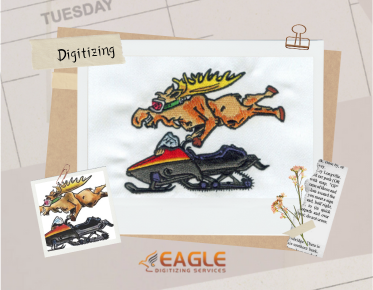Embroidery Digitizing 101: The Ultimate Crash Course
What is Embroidery Digitizing?
Embroidery digitizing is the process of transferringartwork into a digital format that an embroidery machine can read and
execute. This involves translating images or designs into a series of commands
that control the needle and thread, creating intricate patterns on fabric.
Unlike traditional embroidery, which is done manually, digitizing leverages
technology to achieve precision and efficiency.
Why Digitizing is a Game-Changer
Digitizing has transformed embroidery into a modern art form. It allows for intricate, repeatable designs that would be impossible or prohibitively time-consuming to create by hand. With digitizing, designs can be easily edited, resized, and customized, making it ideal for both large-scale commercial production and bespoke creations. The precision and speed offered by digitized embroidery open up new creative possibilities and business opportunities.
The
Basics of Embroidery Digitizing
Embroidery Digitizing vs.
Traditional Embroidery
Traditional embroidery relies on manual stitching, which can be
time-consuming and less consistent. Digitizing, on the other hand, uses
software to map out the stitches, ensuring uniformity and precision. This
method significantly reduces the time required to produce a design and allows
for easy replication.
Key Terms in Embroidery
Digitizing
●
Stitch Types: Different
methods of stitching, such as satin, fill, and run stitches.
●
Hooping: The process of
securing the fabric in a hoop to keep it taut during embroidery.
●
Stabilizer: A material
placed under the fabric to prevent stretching and distortion.
●
Density: The number of
stitches in a given area, affecting the texture and appearance of the
embroidery.
Essential Tools and Software for
Digitizing
To get started with digitizing, you'll need a computer, digitizing software, an embroidery machine, and various tools such as hoops and stabilizers. Popular software programs include Wilcom, Hatch, and Brother's PE-Design. These programs offer a range of features to help you create and refine your designs.
Choosing
the Right Software
Popular Embroidery Digitizing
Software
Several software programs stand out in the embroidery community.
Wilcom is renowned for its robust features and professional-grade quality.
Hatch is another favorite, known for its user-friendly interface. Brother's
PE-Design is ideal for those using Brother machines, offering seamless
integration.
Features to Look for in
Digitizing Software
When selecting software, consider features such as ease of use, the variety of stitch types, editing capabilities, and support for different file formats. Advanced features like auto-digitizing and 3D embroidery options can also be beneficial.
Preparing
Your Design for Digitizing
Selecting the Perfect Design for
Digitizing
Choose designs that are clear and have distinct lines and shapes.
Simple designs with bold outlines tend to digitize more effectively. As you
develop your skills, you can try out more intricate patterns.
Understanding Design Complexity
and Its Impact
Complex designs with intricate details require more time and skill to
digitize. They also result in higher stitch counts, which can affect the
fabric's integrity and the machine's performance. Simplifying designs can help
ensure better results.
Tips for Simplifying Complex
Designs
Break down intricate designs into smaller sections and focus on key elements. Use fewer colors and avoid overly detailed patterns. Simplifying the design not only makes digitizing easier but also enhances the final embroidery's clarity and impact.
Scanning
and Vectorizing Your Design
How to Scan Your Artwork
Use a high-resolution scanner to capture your artwork. Ensure the
image is clear and free of shadows or distortions. Save the file in a format
compatible with your digitizing software, such as JPEG or PNG.
The Importance of Vectorizing in
Digitizing
Vectorizing converts raster images (composedof pixels) into vector images (composed of paths). This process ensures
that the design can be scaled without losing quality and allows for more
precise control over the stitching.
Tools for Vectorizing Your
Design
Software like Adobe Illustrator or CorelDRAW can be used to vectorize your designs. These tools offer advanced features for refining and perfecting your vector images before importing them into your digitizing software.
Setting
Up Your Digitizing Workspace
Organizing Your Work Area
A well-organized workspace is essential for efficient digitizing.
Arrange your tools and materials within easy reach, and keep your computer and
embroidery machine in close proximity to streamline the workflow.
Essential Hardware for
Digitizing
In addition to a powerful computer and embroidery machine, invest in a
good-quality scanner and graphics tablet. A graphics tablet can provide more
precise control when drawing or editing designs.
Creating an Efficient Workflow
Establish a step-by-step process for digitizing, from scanning and vectorizing to editing and stitching. Regularly save your work and backup files to prevent data loss. An efficient workflow helps maintain consistency and reduces errors.
Digitizing
Your First Design
Step-by-Step Guide to Digitizing
- Import your
vectorized design into the digitizing software.
- Choose the
appropriate stitch types for different parts of the design.
- Set the
stitch density and length based on the fabric type.
- Add any
necessary underlays to stabilize the embroidery.
- Preview the
design to check for errors or adjustments needed.
Common Mistakes to Avoid
Avoid overly dense stitching, which can cause the fabric to pucker.
Ensure proper alignment of the design elements and check for any gaps or
overlaps in the stitches.
Tips for Perfecting Your First
Design
Take your time to experiment with different settings and stitch types. Perform test runs on similar fabrics to identify and correct any issues. Use high-quality threads and needles to achieve the best results.
Understanding
Stitch Types
Overview of Different Stitch
Types
●
Satin Stitch: Ideal for
outlines and text.
●
Fill Stitch: Used for
covering large areas.
●
Run Stitch: Suitable for
fine details and outlines.
●
Triple Stitch: Provides extra
durability for frequently washed items.
When to Use Each Stitch Type
Choose satin stitches for smooth, glossy finishes and fill stitches
for dense, textured areas. Run stitches are best for intricate details, while
triple stitches are useful for areas requiring added strength.
Combining Stitch Types for
Effect
Mixing different stitch types can add depth and dimension to your design. For example, using a combination of satin and fill stitches can create a striking contrast and make certain elements stand out.
Choosing
the Right Stabilizers
Importance of Stabilizers in
Embroidery
Stabilizers provide support and prevent the fabric from stretching or
distorting during embroidery. They ensure that the design maintains its shape
and integrity.
Types of Stabilizers and Their
Uses
●
Tear-Away
Stabilizers: Easy to remove, ideal for stable fabrics.
●
Cut-Away
Stabilizers: Provide permanent support, suitable for stretchy fabrics.
●
Water-Soluble
Stabilizers: Dissolve in water, perfect for delicate fabrics or lacework.
How to Apply Stabilizers
Correctly
Hoop the fabric and stabilizer together to ensure they stay in place.
Make sure the stabilizer is taut and free of wrinkles. For best results, choose
the appropriate stabilizer based on the fabric type and design complexity.
Adjusting
Stitch Density and Length
The Role of Stitch Density in
Embroidery
Stitch density is the number of stitches in a particular area. It
affects the embroidery's texture, durability, and appearance. Too much density
can make the design stiff, while too little can result in gaps.
How to Adjust Stitch Density and
Length
Use your software's settings to modify stitch density and length. Test
different configurations on sample fabric to find the optimal balance.
Adjustments may be necessary based on the fabric type and design intricacy.
Balancing Density for Different
Fabrics
Denser fabrics can handle higher stitch densities, while lighter
fabrics require lower densities to avoid damage. Consider the fabric's weight
and weave when setting the stitch density and length.
Color
Management in Digitizing
Selecting the Right Colors for
Your Design
Choose colors that complement each other and match the intended look
of the design. Consider the fabric color and ensure the thread colors stand out
against it.
Tools for Accurate Color
Matching
Many digitizing software programs include color palettes that
correspond to popular thread brands. Use these tools to ensure accurate color
matching and consistency across designs.
Tips for Managing Color
Transitions
Smooth color transitions by blending stitches and using gradient
techniques. Avoid abrupt changes in color, which can create harsh lines and
disrupt the design's flow.
Testing
Your Digitized Design
Why Test Runs are Crucial
Test runs allow you to identify and correct any issues before
embroidering the final design. They help ensure the design looks as intended
and the stitches are properly aligned.
Interpreting Test Run Results
Examine the test embroidery for any flaws, such as misaligned stitches
or color discrepancies. Use the results to make necessary adjustments to the
design or settings.
Making Necessary Adjustments
Based on the test run, modify the stitch density, length, or type as
needed. Adjust the color sequence or correct any alignment issues to perfect
the design.
Advanced
Digitizing Techniques
3D Puff Embroidery
This technique adds a three-dimensional effect to the design by using
foam under the stitches. It creates a raised, tactile surface, making the
design stand out.
Applique Digitizing
Applique involves stitching fabric pieces onto the base fabric.
Digitizing for applique includes creating placement lines, tack-down stitches,
and finishing stitches to secure the fabric pieces.
Creating Intricate Patterns
Advanced software features allow for the creation of intricate
patterns and textures. Experiment with different stitch effects and layering
techniques to add complexity and visual interest to your designs.
Embroidery
File Formats
Common File Formats in
Embroidery
●
DST: Widely used in
commercial embroidery machines.
●
PES: Commonly used
with Brother embroidery machines.
●
EXP: Compatible with
many industrial machines.
●
JEF: Used with
Janome embroidery machines.
Converting Between Formats
Most digitizing software allows for easy conversion between different
file formats. Ensure the converted file maintains the design's integrity and
stitch properties.
Best Practices for Saving Your
Files
Save your designs in multiple formats to ensure compatibility with various machines. Keep backup copies and organize your files for easy access and retrieval.
Transferring
Your Design to the Embroidery Machine
How to Transfer Files to Your
Machine
Transfer files using USB drives, memory cards, or direct computer
connections. Check that the file format is compatible with your embroidery
machine.
USB, Wi-Fi, and Other Transfer
Methods
Some modern machines offer Wi-Fi connectivity, allowing for wireless
file transfers. USB drives and memory cards remain reliable and widely used
methods.
Ensuring Compatibility with Your
Machine
Verify that your machine can read the file format and check for any specific requirements or limitations. Test a small section of the design to confirm compatibility.
Embroidering
Your Digitized Design
Setting Up Your Machine for
Embroidery
Load the digitized design into the machine, select the appropriate
settings, and ensure the fabric and stabilizer are securely hooped. Perform a
quick test to verify everything is set up correctly.
Monitoring the Embroidery
Process
Keep an eye on the machine as it embroiders to catch any issues early.
Check for thread breaks, fabric movement, or any other problems that might
arise.
Finishing Touches and Cleanup
When the embroidery is finished, carefully take out the fabric from the hoop. Trim any loose threads and remove any excess stabilizer. Inspect the design for any final adjustments or touch-ups.
Embroidery digitizing transforms artwork into intricate, machine-embroidered designs. It combines technology with creativity, offering precision and efficiency. Understanding the basics, choosing the right tools, and practicing advanced techniques are essential for mastering digitizing.
Embarking on your digitizing journey can be immensely rewarding. With
the right knowledge and tools, you can create beautiful, professional-quality
embroidery designs.