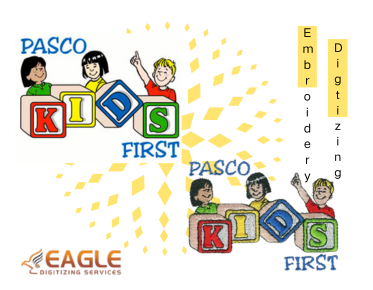Sewing Secrets: How Do You Craft a PES File?
Embarking on the journey of creating PES
files for embroidery opens up a world of customization and creativity. PES
files are a staple in the embroidery world, allowing designs to be precisely
stitched onto fabric. This guide will take you through the essential aspects of
PES files and how to create them, ensuring your embroidery projects reach their full potential.
Understanding PES Files
What
are PES Files?
PES files are a specific type of embroidery file format used predominantly by Brother
and Babylock embroidery machines. They contain detailed instructions for the
machine, such as stitch patterns, colors, and sequences, which enable the
machine to execute the design flawlessly.
The
Importance of PES Files in Embroidery
PES files are crucial because they ensure
that the design translates accurately from the digital concept to the fabric.
Without this format, the intricate details and nuances of the design could be
lost, resulting in subpar embroidery work.
Software Options for Creating
PES Files
Embroidery
Digitizing Software
Embroidery digitizing software is a must-have
tool for creating PES files. This software allows you to convert images or designs into a stitch file that the
embroidery machine can read and execute.
Popular
Software Choices for PES Creation
Several software options are available
for creating PES files, including Wilcom, Brother PE-Design, and Hatch
Embroidery. These programs offer a range of features from basic to advanced,
catering to different levels of expertise and needs.
Embroidery
Design File Conversion Tools
In addition to digitizing software, there are conversion tools that can transform other file formats into PES files. These tools are particularly useful if you have designs in different formats that need to be converted for use with your embroidery machine.
Steps to Create PES Files
Creating PES files involves a series of
sequential steps, each crucial for the successful translation of digital
designs into embroidered masterpieces.
- Design
Creation: Begin by selecting or creating the design you wish to embroider.
Whether it's a custom logo, intricate artwork, or digitized image, ensure
it's compatible with your embroidery software.
- Design
Editing: Fine-tune your design using the editing tools provided by your
embroidery software. This may involve resizing, adjusting colors, adding
text, or making other modifications to achieve the desired look.
- Digitizing
the Design: Digitize your design by converting it into stitches using the
digitizing features of your embroidery software. Specify stitch types,
patterns, densities, and any embellishments to enhance the final result.
- Saving the
Design: Save your digitized design in the PES file format, ensuring you
choose an appropriate file name and location for easy retrieval. This step
prepares the design for transfer to the embroidery machine.
- Testing and
Validation: Before proceeding, preview the design within your embroidery
software to ensure it appears as intended. Use simulation tools to
simulate the stitching process, checking for any errors or inconsistencies
that may arise.
- Transferring
to Embroidery Machine: Connect your computer to the embroidery machine
using a compatible interface, such as USB or LAN. Transfer the PES file to
the machine's memory, readying it for the embroidery process.
- Stitching
the Design: Prepare your fabric and hoop according to the design
specifications. Select the thread colors, set up the machine, and initiate
the embroidery process, closely monitoring the stitching progress for any
issues.
- Finishing and Quality Control: Once the embroidery is complete, remove the fabric from the hoop and trim any excess threads. Inspect the finished embroidery for quality and consistency, making any final adjustments if necessary.
Quality Control and Final Checks
Tips
and Tricks for Creating PES Files
Start with High-Quality Designs
High-quality designs are easier to
digitize and result in better final embroidery.
Simplify Complex Designs for
Better Results
Simplifying designs help in achieving a
cleaner and more precise embroidery output.
Use Proper Stitching Techniques
Using appropriate stitching techniques
ensures that the design looks professional and holds up over time.
Experiment with Stitch Density
and Length
Varying stitch density and length can add
depth and texture to your embroidery, enhancing the overall appearance.
Test Your Design on Scrap Fabric
Always test your design on scrap fabric before stitching on the final product to ensure everything looks perfect.
Common
Challenges and Solutions
Dealing with Small Details and
Text
Small details and text can be challenging
to embroider. Simplifying these elements or using specific stitches designed
for small text can help.
Managing Color Changes and
Transitions
Carefully plan color changes and
transitions to avoid thread breaks and ensure a smooth stitching process.
Troubleshooting Stitching Issues
If you encounter stitching issues, check your machine settings and ensure that your design file is correctly formatted.
Alternative Methods for PES
Creation
Hand-Embroidery
to Digital Conversion
You can convert hand-embroidered designs
into digital formats using specialized software, bridging traditional
techniques with modern technology.
Using
Online Conversion Services
Online conversion services can also
transform various design files into PES format, offering a convenient
alternative to doing it yourself.
Collaborating
with Professional Digitizers
Working with professional digitizers can ensure that your designs are of the highest quality, especially for complex or highly detailed projects.
Understanding the Importance of
Proper PES File Management
Proper PES file management is essential for embroiderers and digitizers to maintain control over their design assets, streamline workflow, and protect intellectual property rights. It ensures that designs are organized, accessible, and secure, enabling efficient collaboration and consistent quality in embroidery projects.
Organizing
Your PES Files Efficiently
●
Creating a Folder Structure: Establish a logical
folder structure on your computer or network drive to categorize and organize
PES files based on project, client, design type, or other relevant criteria.
This structure facilitates easy navigation and retrieval of files when needed.
●
Using Descriptive File Names: Assign descriptive
and meaningful file names to PES files that reflect the design content, project
details, or client information. Clear and concise file names make it easier to
identify and locate specific designs, minimizing confusion and saving time.
● Implementing Version Control: Adopt version control practices to track changes and revisions made to PES files over time. By maintaining a history of design iterations, you can ensure accuracy and traceability, especially in collaborative environments or when working on iterative projects.
Backing
Up Your PES Files Regularly
●
Importance of Backup Systems: Backing up PES
files regularly is crucial to protect against data loss due to hardware
failure, software errors, or unforeseen events. A reliable backup system
ensures that your design assets are safe and recoverable in case of emergencies.
●
Choosing the Right Backup Method: Select a backup
method that suits your needs and preferences, whether it's cloud storage,
external hard drives, network-attached storage (NAS), or dedicated backup
software. Consider factors such as storage capacity, accessibility, and ease of
use when choosing a backup solution.
●
Frequency of Backups: Establish a regular backup
schedule to ensure that PES files are backed up consistently and automatically.
The frequency of backups may vary depending on the volume of new designs
created and the criticality of preserving up-to-date versions of files.
● Storing Backups Safely: Store backup copies of PES files in secure locations, preferably offsite or in geographically redundant data centers, to mitigate the risk of data loss from localized disasters or theft. Encrypting backups adds an extra layer of security to protect sensitive design data.
Documenting
Stitching Details and Parameters
●
Keeping Track of Design Information: Maintain
comprehensive documentation for each PES file, including stitching details,
design specifications, and production notes. This information provides valuable
context for future reference and ensures consistency in embroidery output.
●
Recording Thread Colors and Stitch Counts:
Document the thread colors, stitch types, and stitch counts used in each design
to facilitate accurate replication and troubleshooting. Recording this
information simplifies color matching and helps troubleshoot stitching issues
during production.
●
Noting Machine Compatibility and Settings: Record
the embroidery machine model, hoop size, and specific settings required to
stitch each design successfully. This ensures compatibility across different
machine platforms and helps operators configure settings for optimal results.
● Maintaining a Stitching Log: Keep a detailed stitching log or production diary to track the stitching process for each design, including start and stop times, machine performance, and any issues encountered. This log serves as a valuable reference for process improvement and quality control.
Managing
PES File Security
●
Protecting Intellectual Property Rights:
Safeguard your intellectual property rights by implementing robust security
measures to prevent unauthorized access, copying, or distribution of PES files.
Protecting your designs helps preserve their value and integrity in the
marketplace.
●
Understanding Copyright and Licensing: Educate
yourself on copyright laws and licensing agreements governing the use and
distribution of embroidery designs. Respect copyright protections and obtain
proper licenses when using third-party designs or sharing original creations
with clients or collaborators.
●
Controlling Access to Design Files: Restrict
access to sensitive PES files by implementing user authentication, role-based
permissions, or encryption techniques. Limiting access to authorized personnel
reduces the risk of unauthorized use or tampering with design assets.
●
Implementing Security Measures: Deploy security
measures such as firewalls, antivirus software, and intrusion detection systems
to safeguard PES files against cyber threats and malicious attacks. Regularly
update security software and conduct vulnerability assessments to mitigate
risks.
●
Collaborating with Team Members Securely: When
collaborating on embroidery projects with team members or external partners,
use secure communication channels and collaboration platforms to exchange PES
files and sensitive information. Encrypting file transfers and enforcing access
controls ensure data privacy and confidentiality.
●
Sharing PES Files Safely: Exercise caution when
sharing PES files with clients, suppliers, or vendors to prevent unauthorized
distribution or misuse. Use secure file-sharing methods such as
password-protected links, encrypted email attachments, or secure file transfer
protocols (SFTP) to protect design assets during transit.
●
Transferring Files via Secure Channels: When
transferring PES files between devices or locations, prioritize secure
transmission channels such as virtual private networks (VPNs) or secure FTP
connections. Encrypting file transfers prevents interception or tampering by
unauthorized parties, ensuring data integrity.
●
Using Password Protection When Necessary: Apply
password protection to PES files containing sensitive or confidential designs
to restrict access and prevent unauthorized viewing or modification. Choose
strong, unique passwords and avoid sharing them insecurely to maintain file
security.
Empowering Your Embroidery
Projects with PES Files
Creating PES files empowers you to bring your unique designs to life,
adding a personal touch to your embroidery projects. And eagle digitizing
provides embroidery digitizing service in USA. With the proper
equipment and knowledge, you can produce professional-level outcomes. Dive into
the world of PES file creation and elevate your embroidery projects. Experiment
with different designs, techniques, and tools to find what works best for you.