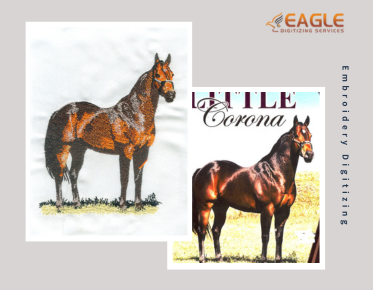TV Magic: Vector Graphics in Film Animations
The Vector Revolution in
Animation
The world of animation is buzzing with innovation, and at the
forefront of this revolution is vector graphics.
In TV and film, where visuals play a crucial role in storytelling, vector
graphics have become game-changers. These graphics are not just a trend; they
are transforming the animation industry with their flexibility and precision.
Dive into the vector revolution and discover how it’s shaping the future of
animation. read here are some things that you should know
when it comes to vector conversion!
Why
Vector Graphics Are Transforming TV and Film Animation
Vector graphics bring a new level of dynamism to TV and film
animation. Unlike traditional raster images, which can lose clarity when
scaled, vector graphics maintain their crispness at any size. This means
animations can be adapted for any screen, from smartphones to cinema screens,
without compromising quality. Furthermore, vector graphics streamline the
animation process, allowing for more intricate and detailed designs that
captivate audiences.
The
Evolution of Vector Graphics in Animation
Vector graphics have come a long way since their inception. Initially
used for simple line drawings and logos, they have evolved into powerful tools
for creating complex animations. Advances in software and technology have
expanded the capabilities of vector graphics, allowing for more detailed and
expressive animations. Today, vector graphics are used in a wide range of
applications, from feature films to TV commercials and everything in between.
Advantages
of Vector Graphics in TV and Film
Scalability: Maintaining Quality
at Any Size
One of the most significant advantages of vector graphics is their
capacity to scale. Whether you’re creating a tiny character for a mobile game
or a giant billboard for a movie premiere, vector graphics maintain their
quality at any size. This scalability is crucial in animation, where scenes and
characters often need to be resized to fit different contexts.
Crisp and Clear: Superior
Visuals
Vector graphics offer superior visual clarity. Because they are
defined by mathematical equations rather than pixels, they render smoothly
without any jagged edges or pixelation. This results in crisp, clean visuals
that are essential for high-quality animation.
Efficient File Sizes: Keeping
Projects Manageable
Despite their scalability and clarity, vector graphics tend to have
smaller file sizes compared to raster images. This efficiency makes it easier
to manage large animation projects, reducing load times and improving overall
workflow. For animators, this means faster rendering times and more efficient
use of storage space.
Versatility: Perfect for Any
Style
Vector graphics are incredibly versatile and capable of adapting to
any animation style. Whether you’re going for a minimalist look or a detailed,
intricate design, vectors can handle it. This versatility allows animators to
experiment with different styles and techniques, pushing the boundaries of
what’s possible in animation.
Essential
Tools for Creating Vector Animations
Adobe Animate: The Industry
Standard
Adobe Animate is the go-to tool for professional animators working
with vector graphics. Its comprehensive set of features and integration with
other Adobe products make it the industry standard. With powerful tools for
character rigging, motion tweening, and more, Adobe Animate is perfect for
creating detailed and dynamic vector animations.
Toon Boom Harmony: Powerhouse
for Pros
Toon Boom Harmony is another top-tier tool used by professional
animators. Known for its advanced rigging and animation tools, it’s a favorite
among studios producing high-quality TV shows and films. Harmony’s vector
drawing capabilities and robust feature set make it ideal for complex animation
projects.
Moho (Anime Studio): For the
Indie Creators
Moho, formerly known as Anime Studio, is a great option for indie
creators and smaller studios. It offers a range of vector-based animation tools
that are both powerful and user-friendly. Moho is particularly popular for its
intuitive rigging system, which simplifies the process of animating characters.
Synfig Studio: Open Source
Excellence
For those looking for a free alternative, Synfig Studio is an
excellent choice. This open-source software offers a wide range of vector
animation tools, making it accessible to animators of all skill levels. Despite
being free, Synfig Studio doesn’t skimp on features, providing everything you
need to create professional-quality vector animations.
Designing
Characters with Vector Graphics
Creating Unique and Memorable
Characters
Character design is at the heart of any animation project. Using
vector graphics, animators can create unique and memorable characters that
stand out. The scalability of vectors allows for intricate details, ensuring
that characters look great in both close-ups and wide shots.
Mastering Line Art and Shapes
Mastering line art and shapes is crucial when working with vector
graphics. Clean, precise lines and well-defined shapes are the foundation of
any good vector design. By focusing on these
elements, animators can create characters that are both visually appealing and
easy to animate.
Color Theory: Bringing
Characters to Life
Color theory plays a vital role in bringing vector characters to life.
Understanding how colors interact and complement each other can help animators
create vibrant and engaging characters. By experimenting with different color
palettes, animators can evoke specific moods and emotions, enhancing the
storytelling.
Animating Characters: Making
Them Move
Once the characters are designed, the next step is to animate them.
Vector graphics make this process easier with tools for rigging and motion
tweening. By creating a skeletal structure for the characters, animators can
achieve smooth, natural movements. This is essential for creating believable
and engaging animations.
Vector
Graphics in Background and Scenery Design
Crafting Stunning Backgrounds
Backgrounds set the stage for any animation, and vector graphics are
perfect for creating stunning, detailed scenery. Whether it’s a lush forest or
a bustling cityscape, vectors can handle the complexity and depth required. The
scalability of vectors also means that backgrounds can be resized to fit any
frame without losing quality.
Layering Techniques for Depth
Layering is a key technique in background design, adding depth and
dimension to scenes. By using multiple layers, animators can create a sense of
perspective and realism. Vector graphics make it easy to manipulate and
organize these layers, allowing for more dynamic and visually interesting backgrounds.
Color Palettes and Mood Setting
The choice of color palette can significantly impact the mood and
atmosphere of a scene. Vector graphics allow for precise control over colors,
making it easy to create cohesive and visually appealing backgrounds. By
experimenting with different color schemes, animators can set the tone for
their animation and enhance the overall storytelling.
Vector
Graphics in Motion Graphics and Special Effects
Creating Dynamic Motion Graphics
Motion graphics are an essential part of modern animation, and vector
graphics are ideal for creating dynamic and engaging visuals. Whether it’s a
logo animation or a complex infographic, vectors provide the flexibility and
clarity needed. With tools like Adobe After Effects, animators can bring their
vector designs to life with smooth, fluid motion.
Integrating Vectors with Live-Action
Integrating vector graphics with live-action footage opens up a world
of creative possibilities. Vectors can be used to create overlays, special
effects, and other elements that enhance the live-action visuals. This hybrid
approach allows animators to blend the real and the digital, creating unique
and compelling content.
Special Effects: From Sparks to
Explosions
Special effects are a staple of animation, and vector graphics make it
easy to create everything from subtle sparks to massive explosions. With the
right tools, animators can design and animate effects that add excitement and
visual interest to their scenes. The scalability of vectors ensures that these
effects look great at any size.
Animating
with Vectors: Techniques and Tips
Keyframe Animation: The Basics
Keyframe animation is a fundamental technique in vector animation. By
setting key points, or keyframes, animators can define the start and end points
of a movement. The software then interpolates the frames in between, creating
smooth transitions. Mastering keyframe animation is essential for creating
fluid and natural movements.
Rigging Characters for Smooth
Movements
Rigging is the process of creating a skeletal structure for
characters, allowing for more natural and realistic movements. By defining
joints and bones, animators can control how characters move and interact.
Rigging is a powerful tool that, when used effectively, can bring vector
characters to life with convincing motion.
Lip Syncing and Facial
Expressions
Lip syncing and facial
expressions are crucial for
conveying emotion and dialogue in animation. Vector graphics make it easy to
create and manipulate these elements, ensuring that characters’ expressions
match their dialogue. By using keyframe animation and rigging, animators can
achieve precise and expressive facial movements.
Workflow
Tips for Vector Animation Projects
Organizing Your Files and Layers
Keeping your files and layers organized is essential for a smooth
workflow. By clearly naming layers and grouping related elements, animators can
easily navigate their projects. This organization is particularly important in
complex animations with multiple characters and backgrounds.
Time-Saving Shortcuts and Tricks
Time-saving shortcuts and tricks can significantly speed up the
animation process. Learning keyboard shortcuts and utilizing templates can
streamline your workflow, allowing you to focus on the creative aspects of
animation. These small efficiencies can add up, saving time and effort in the
long run.
Collaboration Tips for Team
Projects
Collaboration is often necessary in animation projects, and effective
communication is key. By using shared file formats and cloud storage, team
members can easily share and access files. Regular check-ins and clear task
assignments can help keep projects on track and ensure that everyone is working
towards the same goal.
Challenges
and Solutions in Vector Animation
Handling Complex Scenes and
Characters
Complex scenes and characters can be challenging to animate, but
vector graphics offer solutions. By breaking down characters into simpler
components and using layers effectively, animators can manage complexity. Tools
like Adobe Animate provide advanced features for handling intricate designs and
ensuring smooth animation.
Overcoming Performance Issues
Performance issues, such as slow rendering times, can be a hurdle in
vector animation. Optimizing file sizes and using efficient animation
techniques can help mitigate these issues. By simplifying designs and
minimizing unnecessary details, animators can improve performance without
sacrificing quality.
Adapting to Different Screen
Sizes and Resolutions
Adapting animations to different screen sizes and resolutions is
essential in today’s multi-device world. Vector graphics’ scalability makes
this task easier, as they can be resized without losing quality. By designing
with flexibility in mind, animators can ensure their work looks great on any
screen, from smartphones to big screens.
Future
Trends in Vector Animation for TV and Film
The Rise of 2D/3D Hybrid
Animation
The rise of 2D/3D hybrid animation is a significant trend in the
industry. Combining the strengths of both techniques, these animations offer a
unique visual style and enhanced storytelling possibilities. This approach
allows for more creative freedom and the ability to experiment with different
animation techniques.
AI in Vector Animation: The Next
Frontier
Artificial intelligence is set to revolutionize vector animation,
offering new tools and techniques for animators. AI can automate repetitive
tasks, such as in-betweening, and provide intelligent suggestions for improving
designs. This technology has the potential to streamline workflows and unlock
new creative possibilities.
Interactive and Immersive
Experiences
Interactive and immersive experiences are the future of animation.
With the advent of virtual reality and augmented reality, animators can create
engaging and interactive vector animations. These experiences allow audiences
to interact with animations in new and exciting ways, opening up a world of
creative possibilities.
Embracing
the Vector Advantage
Vector graphics have become an invaluable tool in TV and film animation. Their scalability, clarity, and versatility make them perfect for creating high-quality, engaging animations. And Eagle Digitizing, which provides vector graphic conversion services, further enhances the potential of this field. By embracing vector graphics along with the assistance of Eagle Digitizing, animators can push the boundaries of their craft and create visually stunning content that captivates audiences.
The world of vector animation is full of exciting
possibilities. Whether you’re a seasoned professional or just starting, now is
the perfect time to dive in and explore what vector graphics along with Eagle
Digitizing can offer. With the right tools and techniques, you can create
animations that are not only beautiful but also timeless. Start your vector
animation journey today with the support of Eagle Digitizing and bring your
creative visions to life.