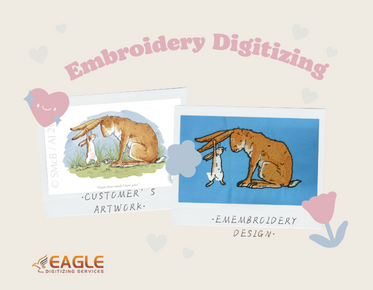Top Tips on How to Make Vector Art Online Like a Pro
In the vibrant world of digital artistry, vector art stands out as a versatile and essential skill. Whether you're a seasoned graphic designer or a budding digital artist, mastering vector art can open up a plethora of creative possibilities. This guide will walk you through the process of creating vector art conversion online, from the basics to advanced techniques, ensuring you have all the knowledge needed to craft stunning digital masterpieces.
Why
Vector Art? The Digital Artist’s Best Friend
Vector art is the digital artist’s best friend due to its scalability and precision. Unlike raster images that can become pixelated when resized, vector graphics remain sharp and clear at any size. This makes them perfect for everything from logos to intricate illustrations. Additionally, vector art files are typically smaller and more manageable, making them ideal for web use and high-quality prints.
Getting
Started with Vector Art
Essential Tools: What You Need
to Begin
To embark on your vector art journey, you’ll need a few essential
tools. A reliable computer, a graphics tablet (optional but highly
recommended), and software tailored for vector creation are crucial. Equipping
yourself with the right tools sets a solid foundation for your artistic
endeavors.
Picking the Perfect Software:
Adobe Illustrator, Inkscape, and More
Choosing the right software is pivotal. Adobe Illustrator is a
powerhouse, favored by professionals for its extensive features and seamless
user experience. Inkscape is an excellent free alternative, offering robust
capabilities for beginners and advanced users alike. Other noteworthy mentions
include CorelDRAW and Affinity Designer, each with unique strengths. Explore
these choices to find the best fit for your requirements.
Setting Up Your Digital
Workspace for Creativity
A clutter-free, organized workspace can significantly boost your creativity. Customize your software interface to suit your workflow, keeping frequently used tools within easy reach. Ensure your physical workspace is comfortable, well-lit, and inspiring. This harmonious setup fosters an environment where creativity can thrive.
The
Building Blocks of Vector Art
Paths, Anchors, and Nodes: The
Basics
At the core of vector art are paths, anchors, and nodes. Paths are the
lines that form your artwork, while anchors are points that define the path's
start and end. Nodes are the control points that shape the path's direction and
curvature. Mastering these basics is essential for creating precise and fluid
designs.
Bézier Curves: The Secret Sauce
of Smooth Lines
Bézier curves are the secret sauce behind the smooth, flowing lines in
vector art. These mathematical curves allow for precise control over the shape
of your paths. By manipulating the handles attached to nodes, you can create
elegant curves and intricate shapes, bringing your vector art to life with
finesse.
Color Me Impressed: Choosing and
Using Colors
Choosing the right colors can make or break your vector art. Understanding color theory and experimenting with palettes can elevate your designs. Use gradients, swatches, and the color wheel to create harmonious and eye-catching combinations that enhance the overall appeal of your artwork.
Creating
Your First Vector Art Piece
Simple Shapes, Big Impact:
Drawing Basic Forms
Start with simple shapes. Circles, squares, and triangles may seem
basic, but they are the building blocks of complex designs. Practice drawing
and manipulating these forms to understand how vector tools work. Even the most
intricate illustrations often begin with these fundamental shapes.
Combining Shapes: From Simple to
Complex
Once you’re comfortable with basic shapes, begin combining them.
Overlapping, subtracting, and intersecting shapes can create complex designs.
Experiment with different combinations to see how basic forms can evolve into
detailed illustrations.
Getting Fancy with Lines and
Strokes
Lines and strokes add character to your vector art. Adjust their thickness, style, and color to define edges and create emphasis. Explore dashed lines, varied stroke weights, and custom brushes to add unique touches to your artwork.
Advanced
Techniques for Stunning Vector Art
Layers: Your Best Organizational
Tool
Layers are your best friend when it comes to organizing complex vector
art. By separating different elements into individual layers, you can work on
specific parts without affecting the entire piece. This makes editing and
experimenting much more manageable.
Gradients and Blends: Adding
Depth and Dimension
Gradients and blends introduce depth and dimension to your vector art.
Use linear and radial gradients to simulate light and shadow, creating a
three-dimensional effect. Blends can smoothly transition between colors or
shapes, adding a dynamic element to your designs.
The Power of the Pen Tool:
Precision Drawing
The pen tool is a powerhouse for precision drawing. Mastering it
allows you to create intricate paths and curves with exact control. Practice
drawing with the pen tool to develop the skill needed for detailed and accurate
vector illustrations.
Text and Typography: Integrating
Words into Your Art
Integrating text into your vector art opens up new creative avenues.
Choose fonts that complement your design and experiment with text effects. Use
paths and shapes to manipulate text, creating eye-catching typographic elements
that enhance your artwork.
Mastering Shadows and Highlights
for a 3D Effect
Shadows and highlights can transform flat vector art into realistic,
three-dimensional pieces. Use gradients, opacity adjustments, and careful
placement to create convincing light and shadow effects. This technique adds
depth and makes your illustrations more engaging.
Patterns and Textures: Adding
Extra Flair
Patterns and textures can add extra flair to your vector art. Use pattern fills to create intricate designs and apply textures to give your artwork a tactile feel. Experiment with different patterns and texture overlays to enrich your designs.
Tracing
and Vectorizing Images
Manual Tracing: Perfecting the
Art of the Outline
Manual tracing involves carefully drawing over an image to create a
vector version. This method allows for meticulous control and refinement. Use
the pen tool and shape tools to outline and replicate the original image with
precision.
Auto-Tracing: Quick and Easy
Solutions
Auto-tracing tools can quickly convert raster images into vectors.
While not as precise as manual tracing, they are excellent for rapid
conversions. Fine-tune the settings to improve accuracy and clean up the
results as needed.
Tips for Refining Traced Images
Refining traced images involves smoothing out paths, adjusting nodes, and cleaning up any imperfections. Use your vector tools to tweak and perfect the traced artwork, ensuring it meets your standards for quality and detail.
Optimizing
Your Art for Different Platforms
Preparing for Print:
High-Quality Output
For print, ensure your vector art is in a high-resolution format with
the correct color settings (CMYK). Pay attention to bleed areas and margins to
prevent any issues during printing. This preparation guarantees that your
artwork looks its best on physical media.
Digital Use: Web and Social
Media Optimization
For digital use, optimize your vector art for different screen sizes and resolutions. Export in web-friendly formats (such as SVG or PNG) and ensure your colors look vibrant on screens (RGB). This optimization makes your art stand out on websites and social media.
Sharing
and Collaborating on Your Art
Cloud Storage: Access Your Work
Anywhere
Utilize cloud storage services to save and access your work from
anywhere. This ensures your files are safe and easily shareable with clients or
collaborators. Services like Google Drive, Dropbox, and Adobe Creative Cloud
are excellent options.
Online Communities: Getting
Feedback and Inspiration
Join online communities of vector artists to share your work, get feedback, and find inspiration. Platforms like Behance, Dribbble, and DeviantArt are great places to connect with fellow artists and showcase your portfolio.
Learning
and Growing as a Vector Artist
Top Tutorials and Resources for
Continuous Improvement
Continuous learning is vital for growth. Explore top tutorials and
resources to enhance your skills. Websites like Lynda, Udemy, and YouTube offer
extensive courses and tutorials on vector art techniques.
Joining Workshops and Online
Courses
Joining workshops and online courses can provide structured learning and personalized feedback. Look for classes taught by experienced professionals to gain new insights and techniques that can elevate your art.
Inspiration:
Keeping Your Creative Juices Flowing
Finding Inspiration in Everyday
Life
Inspiration is everywhere. Observe the world around you, from nature
to architecture, and find beauty in the mundane. Everyday scenes can spark
unique ideas for your vector art.
Overcoming Creative Blocks
Creative blocks happen to every artist. When stuck, try stepping away for a break, exploring new environments, or experimenting with different artistic mediums. These strategies can reignite your creativity and help you overcome any artistic rut.
Showcasing
Your Vector Art
Building an Impressive Online
Portfolio
An outstanding web portfolio is vital for presenting your work. Use
platforms like Behance, Adobe Portfolio, or a personal website to display your
best pieces. A well-organized portfolio highlights your skills and attracts
potential clients or collaborators.
Using Social Media to Get Your
Art Noticed
Social media is a powerful tool for getting your art noticed. Share
your work on platforms like Instagram, Twitter, and Pinterest. Engage with your
audience by posting regularly, using relevant hashtags, and interacting with
other artists.
Keep
Creating and Evolving
The journey of creating vector artwork
is one of continuous growth and exploration. Keep experimenting, learning, and
pushing the boundaries of your creativity. With dedication and passion, your
vector art will continue to evolve, opening up new horizons in the digital art
world.