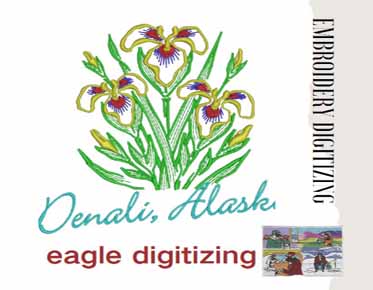How to master the art of digitizing monogram designs?
Digitizing monogram designs is an exciting fusion of traditional craftsmanship and modern technology. Whether you're a seasoned designer or a creative hobbyist, taking your monogram designs into the digital realm can unlock a plethora of opportunities. This guide will walk you through the entire process, from the initial sketch to the final digital masterpiece.
Why
Digitize Your Monogram Designs?
In today's digital age, staying analog can mean missing out on a host of advantages. Digitizing your monogram designs isn't just about keeping up with the times; it's about leveraging technology to enhance and expand your creative possibilities.
Benefits
of Going Digital
Digital designs offer unmatched versatility. They can be easily
resized without losing quality, customized effortlessly, and shared globally
with a click. Plus, digital storage ensures your designs are preserved
indefinitely, without the risk of physical damage.
Saving Time and Resources with
Digital Designs
By digitizing your designs, you streamline the creative process. Edits are quicker, mistakes are easier to fix, and the need for physical materials is drastically reduced. This not only saves time but also cuts costs and minimizes waste.
Essential
Tools for Digitizing Monogram Designs
Choosing the Right Software
Selecting the appropriate software is crucial for a smooth
digitization process. Look for programs that offer robust vector graphic
capabilities and user-friendly interfaces. Adobe Illustrator and CorelDRAW are
popular choices, but there are also excellent free options like Inkscape.
Top
Software Picks for Beginners
If you're new to this, starting with beginner-friendly software can
make the learning curve less steep. Affinity Designer is another great option
that combines powerful features with ease of use.
Must-Have Hardware for Precision
A quality graphics tablet can make a world of difference. Brands like
Wacom provide a natural drawing experience that closely mimics traditional
sketching, offering greater control and precision than a mouse.
Preparing
Your Monogram Design
Effective monogram design starts with thorough preparation and
planning. Taking the time to prepare ensures that your monogram accurately
reflects your style, message, and intended use, leading to a more impactful
final result.
Planning
Your Monogram Design
Setting Goals and Objectives
Define clear
goals and objectives for your monogram design. Consider factors such as where
it will be used, the impression you want to convey, and the emotions you aim to
evoke in viewers.
Choosing the Right Style
Explore different
monogram styles, from traditional and elegant to modern and playful. Choose a
style that aligns with your brand or personal aesthetic while considering the
preferences of your target audience.
Monogram Placement and Size
Considerations
Think about where
your monogram will be placed and its size relative to the overall design.
Placement and size play a crucial role in ensuring visibility, balance, and
harmony within the composition.
Selecting Fonts and Lettering
Styles
Fonts and
lettering styles greatly influence the look and feel of your monogram.
Experiment with a variety of fonts, considering factors such as readability,
personality, and compatibility with your overall design theme.
Exploring
Different Font Options
Dive into the
world of typography to discover a myriad of font options suitable for monogram
designs. From classic serif fonts to modern sans-serif and decorative scripts,
each font brings its own character and charm to the monogram.
Pairing
Fonts for Harmony
Create visual
harmony by pairing complementary fonts in your monogram design. Combine
contrasting styles, such as a bold sans-serif with a delicate script, to
achieve a balanced and eye-catching composition.
Creating
a Balanced Monogram
Achieve balance in
your monogram by carefully arranging elements and adjusting proportions. A
well-balanced design ensures that each letter or symbol contributes
harmoniously to the overall visual impact.
Sketching Your Initial Ideas
Benefits of Sketching by Hand
Start the design
process by sketching your initial ideas by hand. Hand sketching allows for
greater creativity, exploration of shapes, and rapid iteration to refine
concepts quickly.
Tools and Techniques for Sketching
Use a variety of
tools such as pencils, pens, and markers to sketch your monogram designs.
Experiment with different line weights, strokes, and textures to capture the
desired look and feel.
Refining
Your Design Concept
After sketching,
refine your design concept by evaluating its visual appeal, readability, and
alignment with your design goals. Make adjustments to proportions, spacing, and
details to enhance the overall composition.
Turning Sketches into Digital
Designs
Using Design Software for Precision
Digitize your
hand-drawn sketches using design software for precision and scalability. Design
software allows for accurate alignment, manipulation of elements, and
exploration of color options.
Digitizing Hand-Drawn Sketches
Convert your
hand-drawn sketches into digital format using scanning or digital drawing
tablets. Digitization preserves the organic qualities of your sketches while
offering the flexibility of digital editing.
Converting
Sketches into Vector Images
Transform your
digital sketches into vector images for crisp, scalable, and editable monogram
designs. Vector images ensure that your monogram retains sharpness and clarity
across different sizes and applications.
Color Selection for Your
Monogram
Understanding Color Psychology
Explore the
psychological impact of colors and their associations with emotions, moods, and
perceptions. Select colors that resonate with your brand identity or convey the
desired message to viewers.
Choosing a Color Palette
Create a cohesive
color palette for your monogram design by selecting harmonious colors that
complement each other. Consider factors such as contrast, vibrancy, and color
harmony principles.
Experimenting with Color
Variations
Explore different
color variations and combinations to add visual interest and depth to your
monogram. Experiment with monochromatic schemes, complementary colors, and
subtle gradients for unique effects.
Adding Texture and Effects
Enhancing Your Design with Textures
Incorporate
textures into your monogram design to add tactile appeal and visual interest.
Experiment with textures such as wood grain, metallic finishes, or
fabric-inspired patterns to elevate the design.
Creating Depth with Shadows and Highlights
Use shadows and
highlights to create depth and dimensionality in your monogram. Strategic
shading adds a three-dimensional quality, making the design appear dynamic and
lifelike.
Using Effects for a Unique Touch
Experiment with
digital effects such as embossing, foiling, or transparency to enhance your
monogram's visual impact. These effects add a touch of sophistication and
uniqueness to the design.
Testing Your Design
Gather Feedback and Test Variations
Seek feedback
from peers, clients, or target audience members to gather insights and refine
your design. Test different variations, color schemes, and effects to evaluate
which version resonates best with your audience.
Evaluate Readability and Versatility
Ensure that your monogram design is readable and versatile across
various applications and sizes. Test its scalability, legibility, and visual
appeal in different contexts to confirm its effectiveness.
Tracing
Your Monogram Design
Digitizing Hand-Drawn Designs
For those who prefer the tactile feel of paper, digitizing hand-drawn
designs is straightforward. Scan your sketch at a high resolution, then use
your vector software to trace the lines digitally.
Using a Tablet for Seamless
Tracing
A graphics tablet allows for more fluid and precise tracing. You can
draw directly into your software, making real-time adjustments and refinements.
Finalizing
Your Digital Monogram
Reviewing Your Design for
Perfection
Before finalizing, take a step back and review your design with a
critical eye. Look for any inconsistencies or areas that could use refinement.
Testing Different File Formats
Different projects require different file formats. Test your design in
formats like SVG, PNG, and PDF to ensure it retains quality and functionality.
Saving and Exporting Your Design
Best
File Formats for Different Uses
For web use, PNG and SVG are ideal due to their scalability and
transparency options. For print, high-resolution PDF or EPS files are
preferred.
Tips
for High-Quality Exports
Ensure your export settings are optimized for the intended use. High
resolution (300 DPI or more) is crucial for print, while web images can be
lower (72 DPI) but should be sized appropriately.
Printing
Your Digital Monogram
Preparing Your File for Print
Adjust your file to the correct dimensions and ensure colors are in
CMYK format for accurate printing.
Choosing the Best Printing
Materials
The choice of paper or material can dramatically affect the final
look. High-quality cardstock or specialty papers can add a touch of elegance to
your printed monograms.
Sharing
Your Monogram Design Online
Optimizing Your Design for Web
Use
Optimize your files for faster loading times without compromising
quality. Compress images and use the right file formats.
Creating Mockups and Samples
Mockups can help you visualize your design in real-world scenarios.
Use online tools or software to create realistic samples of your monogram on
various products.
Using
Your Monogram in Various Projects
Personalized Stationery
Monograms add a personal touch to stationery items like notecards,
letterheads, and envelopes, making them perfect for weddings, events, and
personal branding.
Custom Merchandise and Gifts
From mugs to t-shirts, custom merchandise featuring your monogram can
make thoughtful, personalized gifts or unique products for sale.
Troubleshooting
Common Issues
Fixing Blurry or Pixelated
Designs
Ensure your designs are created and saved at the appropriate
resolution. Vectors are key to maintaining clarity at any size.
Dealing with Color Inconsistencies
Check color profiles and ensure consistency across different devices
and printing materials. Proofing and test prints can help catch discrepancies
early.
Learning
Resources and Tutorials
Best Online Courses for Monogram
Design
Platforms like Skillshare, Udemy, and LinkedIn Learning offer
comprehensive courses on graphic design and monogram creation.
Helpful Communities and Forums
Join online forums and communities like Reddit’s r/graphic_design or
Behance to connect with other designers, share your work, and get feedback.
Staying
Inspired and Creative
Following Trends in Monogram
Design
Stay updated with the latest trends by following design blogs,
subscribing to industry newsletters, and exploring social media platforms like
Instagram and Pinterest.
Experimenting with New Styles
and Techniques
Never stop experimenting. Trying out new styles and techniques can
keep your designs fresh and innovative.
The
Future of Monogram Design
The fusion of tradition and technology in monogram design is opening new horizons. Embrace the digital tools available and continuously strive to hone your skills. With Eagle Digitizing providing top-notch embroidery digitizing services, you can ensure your monogram designs are executed with precision and quality.
Keep learning, practicing, and pushing the boundaries of your
creativity. The future of monogram design is bright, and with the right skills
and support from Eagle Digitizing, you can be at the forefront of this evolving
art form.