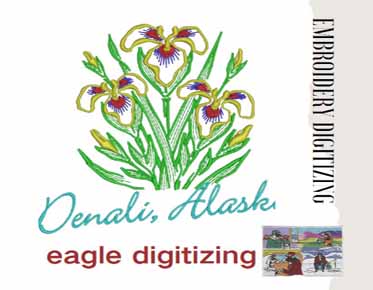What are the essential criteria for the selection of the Vector Conversion Toolbox?
Welcome to the world of vector conversion tools! Navigating this realm can be
a game-changer for designers, artists, and digital creators alike. Choosing the
right tool is crucial for achieving high-quality results, saving time, and
ensuring a smooth workflow. In this guide, we'll explore the essentials of
vector conversion, the key criteria for selecting the best tools, and tips to
make an informed decision. Let's dive in.
Key Criteria for Selecting Vector Conversion Tools
Accuracy and Precision
Importance of High-Quality Vector Output
Accuracy is paramount in vector artwork conversion. High-quality vector output ensures that your
designs are crisp and true to the original. Look for tools that can accurately
trace fine details and complex shapes.
Evaluating Accuracy in Different Tools
Not all tools are created equal. Evaluate
accuracy by testing the tool with various images, particularly those with
intricate details. Pay attention to how well the tool handles curves, lines,
and edges.
Examples of Precise Conversion Outcomes
For example, Adobe Illustrator is
renowned for its precise tracing capabilities, delivering near-perfect vectorizations. Similarly, Vector Magic offers
impressive accuracy with minimal manual adjustments.
User Interface and Ease
of Use
Significance of an Intuitive Interface
An intuitive interface enhances your
workflow, allowing you to focus on creativity rather than wrestling with
complicated software. A user-friendly tool saves time and reduces frustration.
Features That Enhance Usability
Look for features like drag-and-drop
functionality, clear menus, and easy-to-navigate settings. Tools like Inkscape
and CorelDRAW are known for their user-friendly interfaces.
Comparing User Experiences Across Tools
Reading user reviews and watching demo videos
can provide insights into the usability of different tools. Opt for tools that
have positive feedback regarding their interface and ease of use.
Supported File Formats
Importance of Versatility in File Formats
Versatility in file formats ensures that
you can work with various image types and export your work in the necessary
formats. This flexibility is essential for a seamless workflow.
Commonly Supported Formats to Look For
Common vector formats include SVG, EPS,
and PDF. Ensure your chosen tool supports these, along with any specific
formats you regularly use.
How to Handle Uncommon File Types
If you encounter uncommon file types,
look for tools that offer robust import/export options or consider converting
these files using intermediary software before vectorization.
Conversion Speed
Why Speed Matters in Vector Conversion
Speed is crucial, especially when working
on tight deadlines. Faster conversion times mean more efficient workflows and
quicker project turnaround.
Factors That Affect Conversion Time
Conversion speed can be affected by the
complexity of the image, the tool’s processing power, and your computer’s
specifications. Test tools with various images to gauge their speed.
Tools Known for Fast Processing
Tools like Convertio and
Online-Convert.com are known for their swift processing times, making them
suitable for high-volume work.
Customization and Flexibility
Need for Customization Options
Customization allows you to tweak
settings for optimal results. Whether adjusting path precision or color
palettes, having control over the conversion process is invaluable.
Examples of Flexible Conversion Settings
Adobe Illustrator offers extensive
customization options, from detailed path settings to advanced color adjustments.
Inkscape also provides a range of settings for fine-tuning conversions.
Balancing Customization with Usability
While customization is important, it
should not come at the expense of usability. Tools like Vector Magic strike a
good balance, offering advanced settings without overwhelming the user.
Output Quality
Assessing the Quality of Vector Files
High-quality output is essential for
professional work. Evaluate the final vector file for smooth paths, accurate
color reproduction, and minimal distortion.
Common Quality Issues and How to Avoid Them
Common issues include jagged edges,
incorrect colors, and loss of detail. Avoid these by choosing tools known for
their high-quality output and by properly preparing your images before
conversion.
Tools That Ensure High-Quality Output
Illustrator and Vector Magic are both
excellent choices for ensuring high-quality vector files, known for their
precision and reliability.
Batch Conversion
Capabilities
Benefits of Batch Conversion
Batch conversion saves time by allowing
you to convert multiple images simultaneously. This feature is particularly
useful for large projects.
Tools That Offer Efficient Batch Processing
Tools like Rapid Resizer and Convertio
offer efficient batch-processing capabilities, making them ideal for bulk
conversions.
How to Optimize Batch Conversion
Optimize batch conversion by organizing
your images, ensuring they are all prepped correctly, and selecting the
appropriate settings for consistent results across all files.
Integration with Other
Software
Importance of Seamless Integration
Seamless integration with other software
can significantly enhance your workflow. Whether it's Adobe Creative Suite or
CAD software, compatibility is key.
Popular Software to Integrate With
Popular integrations include Adobe
Photoshop, CorelDRAW, and CAD programs. Ensure your chosen vector conversion
tool can easily exchange files with these platforms.
Examples of Tools with Great Integration Features
Adobe Illustrator naturally integrates well
with other Adobe products, while Inkscape offers plugins and extensions for
compatibility with various software.
Customer Support and Resources
Role of Reliable Customer Support
Reliable customer support can help you
troubleshoot issues and make the most of your tool. Look for tools that offer
multiple support channels, including email, live chat, and forums.
Types of Support Resources to Look For
Comprehensive user manuals, video
tutorials, and active user forums are valuable resources. They can help you
learn new features and resolve problems quickly.
Evaluating Support Options in Different Tools
Evaluate support options by exploring the
tool's website and reading user reviews. Tools like CorelDRAW offer extensive
support resources, including detailed documentation and community forums.
Pricing and Value for
Money
Understanding Pricing Models
Vector conversion tools can have various
pricing models, including one-time purchases, subscriptions, or freemium
options. Understand these models to make an informed decision.
Weighing Cost Against Features and Benefits
Consider the features and benefits you
need against the cost. A higher price may be justified if the tool offers
advanced features and excellent support.
Finding the Best Value in Vector Conversion Tools
Look for tools that offer a balance of
cost and functionality. Inkscape, for example, is a powerful free tool that
offers great value for money.
Security and Privacy
Importance of Data Security in Online Tools
Data security is crucial, especially if
you’re working with sensitive images. Ensure that the tool has strong security
mechanisms in place to protect your data.
Ensuring Privacy During Conversion
Check the tool’s privacy policy to ensure
your images and personal information are handled securely. Tools with good
reputations, like Convertio, often have transparent privacy practices.
Tools Known for Strong Security Practices
Online-Convert.com and Convertio are
known for their strong security practices, ensuring your data remains safe
during the conversion process.
Platform Compatibility
Compatibility with Operating Systems (Windows, macOS, Linux)
Ensure the tool is compatible with your
operating system. Some tools are platform-specific, while others offer
cross-platform functionality.
Tools That Offer Cross-Platform Functionality
Inkscape and Vector Magic offer
cross-platform functionality, making them accessible to users on different
operating systems.
Mobile Compatibility and On-the-Go Conversion
Mobile compatibility allows you to work
on the go. Tools like Convertio have mobile-friendly interfaces, enabling
vector conversions from your smartphone or tablet.
Learning Curve
Assessing the Learning Curve of Different Tools
Consider the learning curve associated
with each tool. Some may require more time to master than others.
Resources for Learning and Mastering Tools
Look for tools that offer comprehensive
learning resources, including tutorials, documentation, and community support.
Finding a Balance Between Simplicity and Functionality
Balance simplicity and functionality by
choosing a tool that offers the features you need without being overly complex.
Tools like Vecteezy are known for their ease of use.
User Reviews and Ratings
Importance of User Feedback in Decision-Making
User feedback provides real-world
insights into a tool’s performance and reliability. It's a valuable resource
for making informed decisions.
Where to Find Reliable Reviews and Ratings
Reliable reviews can be found on software
review sites, forums, and through industry publications. Sites like G2 and Trustpilot
offer detailed user feedback.
Analyzing User Experiences to Inform Your Choice
Analyze user experiences to understand
common praises and complaints. This can help you choose a tool that aligns with
your needs and expectations.
Trial Versions and Demos
Benefits of Trying Before Buying
Trial versions and demos allow you to
test the tool’s features and usability before committing to a purchase.
Tools That Offer Free Trials or Demos
Many tools, including Adobe Illustrator
and Vector Magic, offer free trials or demos, giving you a chance to evaluate
their capabilities.
Making the Most of Trial Periods
Maximize trial periods by thoroughly
testing the tool with your typical projects. Evaluate its performance,
features, and ease of use to make an informed decision.
Community and Online
Support
Role of Community in Tool Selection
An active user community can provide
support, share tips, and offer solutions to common problems. It’s a valuable
resource for new and experienced users alike.
Finding and Joining Online Communities
Join online communities and forums
related to vector conversion tools. These platforms are great for learning,
troubleshooting, and networking.
Leveraging Community Support for Better Results
Leverage community support to improve
your skills and get the most out of your tool. Participate in discussions, ask
questions, and share your experiences.
Scalability and Future-Proofing
Importance of Scalability in Conversion Tools
Scalability ensures that the tool can
grow with your needs. Whether you’re a hobbyist or a professional, your tool
should accommodate increasing demands.
Tools That Grow With Your Needs
Tools like Adobe Illustrator and
CorelDRAW offer scalability, with features that cater to both beginners and
advanced users.
Future-Proofing Your Tool Selection
Choose tools that regularly update and
innovate, ensuring they remain relevant and capable of meeting future demands.
Common Pitfalls to Avoid
Typical Mistakes in
Choosing Conversion Tools
One common mistake is prioritizing cost
over functionality. While free tools can be tempting, they often lack advanced
features and precision. Another pitfall is neglecting to test the tool with
your specific types of projects. What works well for one image may not work for
another. Additionally, ignoring user reviews and feedback can lead to choosing
tools with hidden flaws or limitations.
How to Avoid Low-Quality
or Unreliable Tools
To avoid low-quality tools, conduct
thorough research. Look for tools with high user ratings and positive reviews.
Test multiple tools with various images to compare their performance. Pay
attention to accuracy, ease of use, and output quality. Reliable tools often
come with robust support and regular updates, ensuring they remain effective
over time.
Ensuring Consistent
Results Every Time
Consistency is key in vector art services online. To ensure consistent results, standardize your workflow. Use the same settings and processes for similar projects. To take advantage of the most recent features and improvements, make sure your program is regularly updated. Keep experimenting with different tools and settings to refine your technique and achieve the best possible outcomes.
Choosing the right vector conversion tool
involves balancing several criteria: accuracy, ease of use, supported file
formats, speed, customization options, output quality, and reliability.
Evaluate each tool using these criteria to determine the one that best meets
your requirements. Don't hesitate to explore and experiment with different
tools. Each project might have unique requirements, and experimenting can
uncover new possibilities and techniques. Take advantage of free trials and
demos to test tools before making a commitment. Embrace the journey of finding
the perfect tool, and let it elevate your digital artistry to new heights.