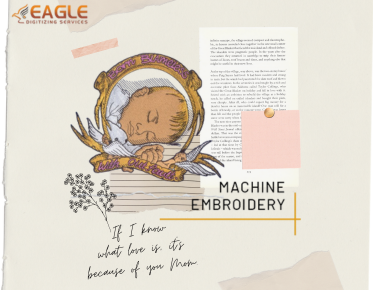Digitized Vector and Graphic Arts in Mobile App Development
The integration of digitized vector and graphic arts into mobile app
development has revolutionized the way we interact with technology. This fusion
of creativity and functionality creates immersive experiences that captivate
users and elevate the app's overall appeal.
Importance of Vector and Graphic
Art in Mobile App Development
Vector and graphic art are indispensable in mobile app development,
offering a dynamic and visually appealing interface. These elements are not
merely decorative but serve to enhance usability and engagement. The precision
and scalability of vector graphics ensure that visual elements remain crisp and
clear, regardless of the screen size.
Overview of What to Expect in
This Guide
In this guide, we will explore the essential aspects of vector and graphic art in mobile app development. We will delve into the tools and software available, the integration process, the benefits and challenges, best practices, case studies, emerging trends, and resources for mastering this art form.
Understanding
Vector and Graphic Art in Mobile Apps
Definition of Vector and Graphic
Art
Vector art, characterized by mathematical precision, consists of
points, lines, and curves defined by mathematical equations. Unlike raster
graphics, which are pixel-based, vectors can be scaled infinitely without loss
of quality. Graphic art encompasses a broader spectrum, including both vector
and raster images, used to create visual content.
Role of Vector and Graphic Art
in Mobile App UI/UX Design
In mobile app design, vector and graphic art play a crucial role in
shaping the user interface (UI) and user experience (UX). Vectors are ideal for
icons, logos, and other UI elements due to their scalability. Graphic art
enhances UX by making the interface more engaging and intuitive, guiding users
through visual cues and interactive elements.
Benefits of Using Digitized Art
in Mobile App Development
Digitized art brings several advantages to mobile app development. It allows for high-quality visuals that can adapt to different screen resolutions. This adaptability ensures that apps look stunning on any device. Additionally, digitized art can significantly improve load times and performance by reducing file sizes, leading to a smoother user experience.
Tools
and Software for Creating Vector and Graphic Art
Overview of Popular Tools and
Software
Creating high-quality vector and graphic art requires powerful tools.
Among the most often used programs in the industry are:
- Adobe Illustrator: The gold standard for vector graphic creation,
known for its extensive feature set and precision tools.
- CorelDRAW: Another robust option, offering a comprehensive suite
for graphic design with intuitive vector editing tools.
- Inkscape: A free, open-source alternative that provides a rich set of features for vector art creation.
Mobile Apps for Creating Vector
and Graphic Art
For designers on the go, several mobile apps cater to vector and
graphic art creation:
- Adobe Illustrator Draw: A mobile counterpart to Adobe Illustrator,
allowing for detailed vector drawings with touch input.
- Vectornator: An advanced vector graphic design software optimized
for mobile use, offering a full range of tools and an intuitive interface.
- Affinity Designer: A versatile app that provides professional-level vector and raster graphic design capabilities on mobile devices.
Integration
of Vector and Graphic Art in Mobile App Design
Incorporating Vector Art into User Interface
(UI) Elements
Vector art is seamlessly integrated into various UI elements,
enhancing both aesthetics and functionality:
- Icons and Buttons: Vector icons and buttons are scalable, ensuring
clarity and crispness across different devices.
- Logos and Branding Elements: Vectors maintain the integrity of
logos and branding elements, providing consistency in visual identity.
- Illustrations and Visual Effects: Custom illustrations and visual effects created with vectors add unique touches that enhance user engagement.
Enhancing User Experience (UX)
with Graphic Art
Graphic art enriches UX by adding layers of visual depth and
interaction:
- Backgrounds and Patterns: Custom backgrounds and patterns can set
the tone and mood of the app, making it more inviting.
- Animations and Transitions: Smooth animations and transitions guide
users through the app, making navigation intuitive and enjoyable.
- Customized User Interfaces: Tailored UI designs using graphic art create a distinctive user experience that differentiates the app from competitors.
Benefits
of Using Vector and Graphic Art in Mobile App Development
Scalability and Resolution
Independence
One of the primary benefits of vector art is its scalability. Vectors
can be resized to any dimension without compromising quality, ensuring that
visual elements look sharp on all devices.
Reduced File Sizes and Faster
Loading Times
Vector graphics typically have smaller file sizes compared to raster
images. This reduction in file size leads to faster loading times, enhancing
the overall performance and user experience of the app.
Consistent Look and Feel Across
Different Devices
Vector graphics ensure that the app's visual elements are consistent
across various devices and screen sizes. This uniformity is crucial for
maintaining a cohesive and professional appearance.
Flexibility for Customization
and Iteration
The flexibility of vector art allows for easy customization and iteration. Designers can quickly modify vector graphics to adapt to new requirements or design trends without starting from scratch.
Challenges
and Considerations in Using Vector and Graphic Art
Compatibility Issues Across
Devices and Platforms
Ensuring compatibility across different devices and platforms can be
challenging. Vectors may render differently depending on the software and
hardware used, requiring thorough testing and adjustments.
Complexity of Creating Detailed
Artwork
Creating detailed vector artwork can be time-consuming and requires a
high level of skill. Designers must balance complexity with performance to
ensure that intricate designs do not hinder app performance.
Balancing Aesthetic Appeal with
Performance Optimization
While aesthetic appeal is important, it should not come at the cost of
performance. Designers must optimize vector graphics to ensure they do not slow
down the app or consume excessive resources.
Licensing and Copyright
Considerations
Using vector and graphic art involves navigating licensing and copyright issues. Designers must ensure they have the proper rights to use and modify any graphics included in their apps.
Best
Practices for Incorporating Vector and Graphic Art in Mobile Apps
Start with a Clear Design
Concept and Strategy
A well-defined design concept and strategy provide a roadmap for
integrating vector and graphic art. This approach ensures that all elements
align with the app's overall vision and goals.
Prioritize Scalability and
Compatibility
Designers should prioritize scalability and compatibility to ensure
that the app performs well across different devices and screen sizes. This
involves using vector graphics and testing them on various platforms.
Optimize Artwork for Performance
and File Size
Optimizing artwork for performance and file size is crucial for a
smooth user experience. This involves compressing files, simplifying designs,
and minimizing the use of complex elements that can slow down the app.
Test Across Different Devices
and Screen Sizes
Thorough testing across different devices and screen sizes is essential to identify and address any compatibility issues. This step ensures that the app's visual elements appear as intended on all platforms.
Trends
in Digitized Vector and Graphic Art for Mobile Apps
In the fast-paced realm of mobile app development, the role of vector
and graphic art is pivotal, shaping not only the aesthetic appeal but also the
user experience (UX). Let's delve into the current trends and emerging
innovations in digitized vector and graphic art for mobile apps.
Current State of Vector and
Graphic Art in Mobile Apps
Overview
of Popular Vector and Graphic Art Styles
In today's mobile app landscape, several artistic styles dominate the scene, each with its unique characteristics and appeal. Flat design, Material design, and Skeuomorphism stand out as prominent choices among designers.
●
Flat Design: Known for its minimalist approach
and emphasis on simplicity, the flat design eschews embellishments like
gradients and shadows, favoring clean lines and vibrant colors.
●
Material Design: Developed by Google, Material
Design focuses on tactile reality, employing shadow effects, bold colors, and
intuitive animations to create a sense of depth and realism.
● Skeuomorphism: While less prevalent in contemporary design, skeuomorphism imitates real-world objects, using textures and visual cues to simulate physicality and familiarity.
Influence of Vector and Graphic
Art on User Experience (UX)
The impact of vector and graphic art on UX cannot be overstated. These
visual elements play a crucial role in guiding users, conveying information,
and enhancing overall usability. From intuitive icons to immersive
illustrations, vector and graphic art shape the way users interact with mobile
apps.
Impact of Mobile App Design
Trends on Vector and Graphic Art
Conversely, mobile app design trends heavily influence the evolution of vector and graphic art. As designers adapt to changing preferences and technological advancements, we witness a continuous evolution in artistic styles and techniques.
Emerging Trends in Digitized
Vector Art
3D
Vector Graphics: Adding Depth and Realism
One of the most exciting trends in digitized vector art is the
integration of 3D elements. By incorporating depth and realism, 3D vector
graphics elevate visual storytelling and create immersive app experiences.
Exploring
3D Illustrations and Animations
Designers are pushing the boundaries of vector art by experimenting
with 3D illustrations and animations, blurring the line between reality and
imagination.
Tools
and Techniques for Creating 3D Vector Art
With advancements in software and rendering technologies, creating 3D vector art has become more accessible than ever. From vector-based modeling to texture mapping, designers have a plethora of tools at their disposal.
Resources
for Learning and Mastering Vector and Graphic Art
Online Courses and Tutorials
Numerous online courses and tutorials are available for learning
vector and graphic art. These resources cater to all skill levels, from
beginners to advanced designers.
Books and Publications
Books and publications provide in-depth knowledge and insights into
vector and graphic art. They cover a wide range of topics, from fundamental
principles to advanced techniques.
Communities and Forums for
Designers
Joining communities and forums for designers offers opportunities for networking, collaboration, and learning. These platforms provide support, inspiration, and feedback from peers and experts.
Vector and graphic art are vital components of mobile app development, offering scalability, performance, and visual appeal. They enhance UI/UX and contribute to the overall success of an app.
Embracing digitized art can significantly improve the user experience and visual appeal of mobile apps. Designers should leverage the power of vector and graphic art to create engaging and high-performing apps.
The future of art in mobile app design is bright, with continuous
advancements in technology and design tools. By staying informed and adapting
to new trends, designers can create innovative and captivating mobile
experiences.