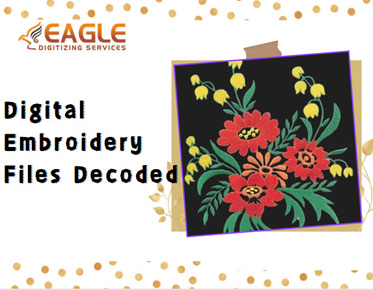Digitizing Embroidery Files Decoded: Everything You Need to Know
Introduction
Embroidery, once a traditional craft, has evolved significantly with the advent of digital technology. At the heart of this evolution lies digital embroidery files, which serve as the blueprint for transforming digital designs into stitched masterpieces. Understanding these files is not just a technical but a crucial skill for anyone involved in the embroidery process, from designers to machine operators.
Types of
Digital Embroidery Files
Digital embroidery files come in various formats, each tailored to specific aspects of the embroidery process.
Vector
Formats
Vector formats, such as SVG and AI, are the starting point for many embroidery designs. They define shapes and lines using mathematical equations, ensuring scalability without loss of quality. SVG (Scalable Vector Graphics) is widely used for its compatibility with web-based applications and software, while AI (Adobe Illustrator) offers advanced editing capabilities for intricate designs.
Stitch
File Formats
Stitch file formats, such as DST and PES, are machine-readable files that contain instructions for the embroidery machine. DST (Tajima) is one of the most commonly used formats, especially in industrial embroidery, known for its efficiency and reliability. PES (Brother) is another popular format, widely used in home and commercial embroidery machines manufactured by Brother.
Embroidery
Design Formats
Embroidery design formats, like EXP and CSD, combine the flexibility of vector formats with the stitch data of stitch file formats. EXP (Melco) is favored by users of Melco embroidery machines, while CSD (Singer) is specific to Singer machines. These formats encapsulate design details such as colors, stitch types, and density, providing a comprehensive blueprint for the embroidery process.
Common
Elements in Digital Embroidery Files
Digital embroidery files contain several key elements that determine the final stitched design.
Stitches
Stitches are the building blocks of embroidery designs, defining the path and density of the thread as it is stitched onto the fabric. The arrangement and sequence of stitches determine the overall appearance and texture of the design.
Threads
Threads specify the color and type of thread used in the embroidery process. Color codes are assigned to each thread, ensuring accurate color representation in the final design. Thread quality and composition play a crucial role in achieving desired results.
Colors
Colors indicate the desired color scheme for the embroidered design. Digital embroidery files specify color codes or names to ensure precise color matching during the stitching process. Color management is essential to maintain consistency and accuracy across different embroidery machines and materials.
Stitch
Types
Stitch types define the appearance and texture of the embroidered design. Common stitch types include running stitches, satin stitches, fill stitches, and specialty stitches like appliqué and 3D foam. Each stitch type serves a specific purpose and contributes to the overall aesthetic of the design.
Density
Density refers to the concentration of stitches within a given area. It influences the coverage, texture, and stability of the embroidered design. Proper density settings are crucial to achieving balanced and professional-looking results.
Understanding
File Compatibility
File compatibility ensures that digital embroidery files can be accurately interpreted by embroidery machines.
Machine-Specific
Formats
Machine-specific formats, such as DST and PES, are tailored to the specifications of particular embroidery machine brands and models. These formats ensure seamless compatibility and optimal performance, minimizing the risk of errors or misinterpretations during the stitching process.
Universal
Formats
Universal formats, such as SVG and EXP, are more versatile and can be used with a wide range of embroidery machines. These formats offer greater flexibility and interoperability, allowing designs to be shared and exchanged across different platforms and software applications.
Conversion
Tools
Conversion tools enable users to convert digital embroidery files from one format to another, facilitating compatibility between different software programs and embroidery machines. These tools ensure smooth workflow integration and streamline the file transfer process, saving time and effort for embroiderers.
Editing
and Customization Options
Digital embroidery files offer a range of editing and customization options, empowering users to tailor designs to their specific needs and preferences.
Scaling
and Resizing
Scaling and resizing options allow users to adjust the size of embroidery designs to fit different fabric dimensions and project requirements. Whether scaling up for a large-scale project or resizing for a small embroidery hoop, these options ensure versatility and adaptability in design creation.
Color
Editing
Color editing tools enable users to modify the color scheme of embroidery designs, experiment with different color combinations, and achieve the desired aesthetic. From subtle shade adjustments to bold color swaps, these tools offer endless possibilities for creative expression.
Stitch
Editing
Stitch editing capabilities allow users to fine-tune stitch settings such as length, density, and direction to optimize design appearance and performance. Whether adjusting stitch angles for smoother curves or refining stitch density for enhanced texture, these tools empower users to achieve precise and professional results.
Adding
Text or Images
Additional text and image features enable users to incorporate personalized elements into embroidery designs, such as monograms, logos, and decorative motifs. Whether adding a custom message or integrating a company logo, these features add a personal touch and enhance the visual impact of the design.
Software
for Viewing and Editing Digital Embroidery Files
Several software options are available for viewing and editing digital embroidery files, each offering unique features and functionalities to streamline the design process.
Wilcom
Embroidery Studio
Wilcom Embroidery Studio is a comprehensive software suite that provides advanced tools for designing, editing, and digitizing embroidery files. With its intuitive interface and robust feature set, Wilcom Embroidery Studio is a popular choice among professional embroiderers.
Hatch
Embroidery
Hatch Embroidery is a user-friendly software solution that caters to both beginners and experienced embroiderers. With its extensive library of designs and easy-to-use editing tools, Hatch Embroidery is suitable for a wide range of embroidery projects.
Embrilliance
Embrilliance is a versatile embroidery software platform that offers a range of tools for editing, customizing, and organizing embroidery files. With its intuitive interface and affordable pricing, Embrilliance is an excellent choice for hobbyists and small businesses alike.
Tips for
Working with Digital Embroidery Files
Working with digital embroidery files can be complex, but following these tips can help ensure successful outcomes and smooth workflow integration.
Always
Backup Original Files
Backing up original embroidery files is essential for safeguarding against data loss and ensuring that designs can be easily retrieved and modified as needed. Whether storing files on external drives or cloud-based platforms, regular backups provide peace of mind and security for valuable design assets.
Test
Stitching Before Finalizing
Before finalizing a design, it's crucial to conduct test stitching to identify any potential issues or errors that may affect the final result. Testing allows for adjustments to be made before committing to the full production run, minimizing the risk of costly mistakes and ensuring the quality of the finished product.
Keep
Design Complexity in Mind
When creating embroidery designs, it's important to consider the complexity of the design and its compatibility with the chosen fabric and thread types. Simplifying designs can improve stitching quality and reduce production time, while complex designs may require additional time and resources for optimal results.
Resources
for Finding Digital Embroidery Files
Finding digital embroidery files is easier than ever, thanks to a variety of online resources and services that cater to the needs of embroiderers.
Online
Marketplaces
Online marketplaces, such as Etsy and Creative Market, offer a wide selection of digital embroidery files for purchase or download. These platforms provide access to a diverse range of designs, from traditional to contemporary, catering to various tastes and preferences. Whether searching for vintage-inspired motifs, modern geometric patterns, or whimsical character designs, online marketplaces offer a treasure trove of options for embroiderers to explore and incorporate into their projects.
Design
Libraries
Design libraries, such as Embroidery Library and Urban Threads, provide curated collections of digital embroidery files for inspiration and reference. These libraries feature a wealth of design options, including alphabets, motifs, and seasonal themes, making them valuable resources for embroiderers of all skill levels. Whether seeking inspiration for a new project or looking for a specific design element, design libraries offer a convenient and accessible source of creative inspiration.
Custom
Digitizing Services
For those in need of bespoke embroidery designs, custom digitizing services offer tailored solutions to meet specific design requirements. These services employ skilled digitizers who can transform artwork, logos, or images into high-quality embroidery files. By collaborating with custom digitizing services, embroiderers can access professional expertise and achieve custom-designed results that align with their vision. Whether creating a unique logo for a business or personalizing a gift with a special message, custom digitizing services provide the flexibility and creativity to bring any design idea to life.
Troubleshooting
Common Issues
Despite careful planning and preparation, embroidery projects may encounter common issues that require troubleshooting. Understanding how to identify and address these issues is essential for maintaining the quality and integrity of the final stitched design.
Thread
Breaks
Thread breaks are a common occurrence in embroidery and can result from various factors, such as thread tension, needle damage, or machine malfunctions. To address thread breaks, embroiderers should check thread tension settings, replace damaged needles, and inspect the machine for any mechanical issues. Additionally, using high-quality thread and regularly maintaining the embroidery machine can help prevent thread breaks and ensure smooth stitching.
Design
Distortion
Design distortion can occur when embroidery files are not properly digitized or when fabric tension is uneven during stitching. To prevent design distortion, embroiderers should ensure that designs are digitized with proper stitch settings and that fabric is securely hooped and stabilized before stitching. Additionally, testing designs on similar fabric types before stitching the final project can help identify and address any potential distortion issues.
Stitching
Errors
Stitching errors, such as skipped stitches or thread loops, can detract from the quality of embroidered designs. To troubleshoot stitching errors, embroiderers should check thread tension, needle integrity, and machine settings, and make any necessary adjustments to resolve the issue. Additionally, ensuring that the embroidery machine is properly calibrated and maintained can help minimize stitching errors and ensure consistent results.
Conclusion
In conclusion, digital embroidery files are
the backbone of modern embroidery, providing the necessary instructions and
design elements for transforming digital designs into stitched creations. By
understanding the different types of digital embroidery files, mastering
editing and customization options, and utilizing software tools effectively,
embroiderers can unlock the full potential of their craft. With access to a
wide range of resources for finding digital embroidery files and strategies for
troubleshooting common issues, embroiderers can embark on their embroidery
journey with confidence and creativity. Embrace the world of digital embroidery
files and unleash your imagination to create stunning works of embroidered art.