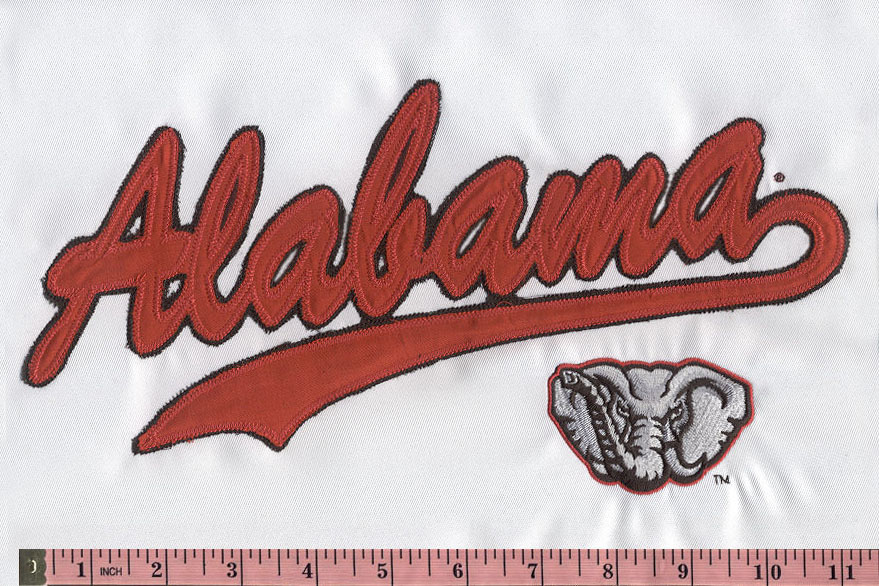Crafting Perfection: The Art of Preparing Your Artwork for Embroidery Digitizing
Embroidery, with its rich history and timeless appeal, has seamlessly transitioned into the digital era through the art of embroidery digitizing. Converting your artistic vision into a digital format that can be flawlessly stitched onto fabric involves a crucial preparatory stage. In this comprehensive guide, we will explore the essential steps on how to prepare your artwork for embroidery digitizing, ensuring that the transition from concept to digital masterpiece is seamless and results in stunning embroidered creations.
1. Begin with High-Quality Artwork
Digital or Vector Formats:
Embarking on the journey of embroidery digitizing requires starting with high-quality digital or vector artwork. Formats such as SVG, AI, or EPS are preferable as they allow for scalability without compromising image quality.
Clear
and Crisp Imagery:
Ensure that your artwork is clear, crisp, and high in resolution. This lays the foundation for a detailed and well-defined embroidery design.
2. Simplify Complex Designs
Limit Color Variations:
Embroidery thrives on simplicity, and intricate color details might not translate well. Limit the number of colors in your design to ensure clarity and ease of digitization.
Minimize
Fine Details:
While fine details add intricacy to traditional art forms, embroidery may need help to capture extremely delicate features. Simplify your design by minimizing small and intricate elements.
3. Consider the Stitching Medium
Adapt to Fabric Type:
Different fabrics have different textures and weights, affecting how a design appears once embroidered. Consider the intended fabric for your project to adapt your design accordingly.
Textile
Limitations:
Be mindful of the limitations imposed by textiles. Very small or densely packed stitches may not work well on certain fabrics, while larger designs may not sit well on lightweight materials.
4. Choose the Right Color Palette
Convert to Embroidery-Friendly Colors:
Convert your design's color palette to embroidery-friendly thread shades. Utilize standard thread charts like Pantone or Madeira to choose colors that are readily available in embroidery threads.
Test
Colors on Fabric Samples:
Before finalizing your design, test the chosen thread colors on fabric samples to ensure they complement each other and suit the overall aesthetic.
5. Group and Layer Elements
Logical Grouping:
Logical grouping of elements in your artwork aids in the digitizing process. Grouping related elements ensures that the embroidery machine stitches them in a sequence that makes sense for the design.
Layer
for Dimension:
If your design has dimension or depth, consider layering elements in your artwork to convey this effect. This enhances the visual appeal and creates a more dynamic embroidered result.
6. Clean Up and Refine
Eliminate Unnecessary Details:
Perform a detailed review of your artwork and
eliminate any unnecessary details that may not contribute positively to the embroidery
design. A clean and refined design translates more effectively.
Smooth Out Jagged Lines:
Jagged lines and sharp angles may not translate well during embroidery. Smooth out curves and lines in your design to ensure a polished result.
7. Size Considerations
Determine Embroidery Size:
Consider the size at which you want your embroidery
to appear. Resize your digital artwork accordingly, bearing in mind that very
intricate designs may lose clarity when scaled down.
Maintain Proportions:
When resizing, maintain the proportions of your design to avoid distortions. Ensure that the aspect ratio remains consistent for a balanced and visually appealing result.
8. Save in the Right File Format
Embroidery File Formats:
Save your finalized artwork in an
embroidery-friendly file format. Common formats include DST, EXP, or PES, which
are recognized by most embroidery machines.
Maintain Layer Information:
If your design has layers, maintain the layer information when saving the file. This helps during the digitizing process, allowing for better organization and sequencing of stitches.
9. Test the Design
Stitch Test Swatch:
Before initiating a full-scale embroidery project,
conduct a stitch test on a swatch of your chosen fabric. This allows you to identify
any potential issues and make adjustments as needed.
Evaluate Thread Tension:
During the stitch test, evaluate thread tension. Uneven tension can result in puckering or loose stitches. Adjust the tension settings on your machine until the desired effect is achieved.
10. Seek Professional Digitizing
Services
Outsource to Experts:
If the intricacies of embroidery digitizing seem daunting, consider outsourcing the
task to professional digitizers. Expert digitizers can bring your artwork to
life with precision and accuracy.
Collaborate for Optimal Results:
Collaborate closely with the digitizing service, providing clear instructions and conveying your artistic vision. Regular communication ensures that the digitized version aligns with your expectations.
Conclusion: From Concept to
Embroidered Masterpiece
Embroidery
digitizing is a transformative process that requires careful consideration and
preparation. By starting with high-quality artwork, simplifying complex
designs, and adapting to the stitching medium, you set the stage for a
successful transition from concept to embroidered masterpiece. Remember to
consider color palettes, group, and layer elements logically, and clean up your
design for optimal results. Size considerations, proper file formats, and
thorough testing further contribute to the success of your embroidery project.
Whether you're a seasoned embroiderer or a novice, this guide aims to empower
you to embark on your digitizing journey with confidence, ensuring that your
artistic vision is brought to life with every stitch.