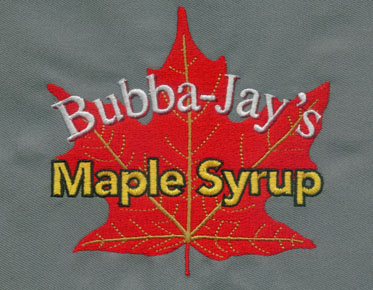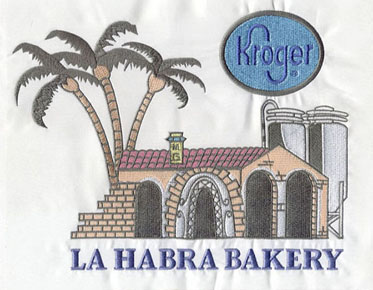Digitizing for Caps: Navigating the Challenges of Embroidery on Curved Surfaces
Embroidering on caps adds a dynamic dimension to custom designs, but it comes with unique challenges due to the curved surfaces of these accessories. Successfully digitizing caps requires a thoughtful approach to overcome these challenges and ensure your embroidered designs look polished and professional. In this comprehensive guide, we'll explore the intricacies of digitizing for caps, offering tips and techniques to master the art of embroidery on curved surfaces.
Understanding Cap Digitizing
Challenges
1.
Curved Surface Distortion:
● Design Distortion: The curved nature of caps can lead to design distortion if not properly
accounted for in the digitizing process.
● Puckering and Bulging: Improper digitizing may cause puckering or bulging, particularly in
areas with dense stitching.
2.
Size and Placement:
● Design Size: Caps have limited embroidery space, so adjusting the design size is
crucial for a balanced and visually appealing result.
● Placement: Choosing the right placement on the cap ensures that the design sits
well and is easily visible when worn.
3.
Material Variations:
● Cap Materials: Different cap materials, such as cotton, polyester, or a blend, may require adjustments in digitizing to accommodate variations in fabric density and stretch.
Essential Techniques for Cap
Digitizing
1.
Start with High-Quality Artwork:
● Vector Graphics: Begin with vector graphics for clean lines and smooth edges that are
easier to digitize.
● Simplify Complex Designs: Simplify intricate details to enhance clarity in a smaller embroidery
space.
2.
Adapt Stitch Types for Curved Areas:
● Run Stitches for Outlines: Use run stitches for outlines, especially in curved areas, to maintain
smooth lines without excessive density.
● Satin Stitches for Fill: Employ satin stitches for fill areas, adjusting stitch angles to follow
the cap's curvature.
3.
Manage Stitch Density:
● Reduce Stitch Density: Lowering stitch density prevents excessive thread buildup, minimizing
the risk of puckering on curved surfaces.
● Test Runs: Conduct test runs on a similar cap material to fine-tune stitch density
for optimal results.
4.
Consider Underlay Stitches:
● Stabilize the Fabric: Implement underlay stitches to stabilize the fabric and reduce the
impact of distortion on curved surfaces.
● Adapt Underlay Techniques: Adjust underlay techniques based on the cap material, selecting between
zigzag or parallel underlays.
5.
Optimize for Cap Materials:
● Adjust for Fabric Type: Consider the type of fabric when digitizing, as different materials may
require varied stitch lengths and densities.
● Mindful Stitching: Be mindful of cap seams and avoid stitching directly over them to prevent distortion.
Digitizing Software Tips
1.
Cap Mode Settings:
● Activate Cap Mode: Utilize the Cap Mode feature in digitizing software designed
specifically for caps.
● Adjust Cap Parameters: Fine-tune cap parameters such as height, width, and curvature for
accurate digitizing.
2.
Segmenting Large Designs:
● Break Down Large Designs: If your design exceeds the cap's embroidery space, segment it into
smaller, manageable sections.
● Seamless Transitions: Ensure smooth transitions between segments to maintain design continuity.
Hooping and Placement
1.
Use a Cap Hoop:
● Specialized Cap Hoops: Invest in a cap hoop designed for embroidery on caps, ensuring even tension and minimal distortion.
● Proper Alignment: Properly align the cap in the hoop to maintain symmetry and prevent
misplacement.
2.
Consider the Cap's Anatomy:
● Front Panels vs. Side Panels:
Be mindful of the differences in digitizing the front
and side panels of a cap, adjusting for the varying curvature.
● Avoid Overlapping Seams: Minimize overlapping seams during digitizing to prevent design distortion.
Testing and Refinement
1.
Trial Runs on Similar Material:
● Material-Specific Tests: Conduct trial runs on a cap made of similar material to identify any
issues specific to that fabric.
● Refinement Iterations: Make adjustments based on test results to enhance the final digitized
design.
2.
Evaluate Embroidery Results:
● Check for Distortion: Inspect the embroidered design for any signs of distortion, puckering,
or uneven stitching.
● Make Iterative Improvements: Make iterative improvements in the digitizing process based on your evaluations.
Conclusion
Embroidering on caps demands a nuanced
approach to digitizing, considering the unique challenges posed by curved
surfaces. By understanding the intricacies of cap digitizing, from managing
stitch density to optimizing for different materials, you can elevate your
embroidered designs to new heights. The careful selection of stitch types,
thoughtful consideration of cap anatomy, and use of specialized tools like cap
hoops contribute to the success of your cap embroidery projects. With these tips in mind, you'll be well-equipped to navigate
the challenges and create stunning, professionally embroidered caps that make a
lasting impression.