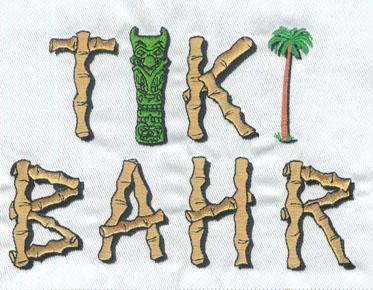Enhancing Photography with Vector Overlays: A Creative Fusion
Photography is an effective technique for capturing emotions, moments, and stories. But what if you could take your photographs to the next level and infuse them with a touch of graphic artistry? This is where vector overlays come into play. In this blog, we'll explore the fascinating world of enhancing photography with vector overlays, providing tips and insights on how to creatively blend these two art forms.
The Art of Vector Overlays
Before diving into the tips and processes, let's clarify what vector overlays are. Vector overlays involve placing vector graphics, which are composed of points, lines, and curves, on top of photographs. Unlike raster images (like photographs) that are made up of pixels and can lose quality when enlarged, vector graphics can be scaled infinitely without any loss of clarity. This makes them an excellent choice for enhancing photographs.
Why Use Vector Overlays with
Photography
Integrating vector overlays into your photographs can bring a whole new dimension to your visuals. Here are some reasons why you might consider this creative approach:
- Visual Impact: Vector
overlays can introduce unique visual elements, such as intricate patterns,
geometrical shapes, or stylized icons, which can create a striking impact
and make your photos stand out.
- Storytelling: By adding vector elements, you can convey additional layers
of meaning or storytelling in your photographs. Whether it's emphasizing a
particular theme, adding whimsy, or highlighting certain details, vector
overlays can enhance the narrative.
- Personalization: Vector
overlays offer an opportunity for personalization. You can craft a
distinct style that sets your photos apart, making them uniquely yours.
- Versatility: Whether you're a professional photographer, an enthusiast, or someone looking to add creativity to your social media posts, vector overlays can be applied to a wide range of photography genres, from portraits and landscapes to product photography and more.
Tips and Processes for Using
Vector Overlays
Now, let's delve into the tips and processes for effectively using vector overlays with your photography:
1.
Select the Right Vector Graphics:
● Start by choosing vector graphics that complement your photograph. The
selected elements should enhance the mood, theme, or subject of the image.
● Look for vector graphics with a transparent background (in PNG format) to seamlessly integrate them with your photo.
2.
Layer and Blend:
● Open your photo in photo editing software, such as Adobe Photoshop or
GIMP.
● Place the vector graphic on a new layer above your photo. Resize and
position it as desired.
● Experiment with layer blending modes (e.g., overlay, screen, or multiply) to achieve the desired effect. Different blending modes can produce various results, from subtle textures to bold enhancements.
3.
Adjust Opacity:
● Fine-tune the opacity of the vector overlay to achieve the perfect balance between the photograph and the added elements. This step allows you to control the intensity of the overlay.
4.
Color and Style:
● If the vector graphic you've chosen doesn't match the color scheme of
your photo, consider changing its color. Most photo editing software enables
you to adjust the hue, saturation, and brightness of the overlay.
● Experiment with different vector styles, such as line art, silhouettes, or intricate patterns, to find the look that complements your image best.
5.
Composition and Alignment:
● Pay attention to the composition of your photograph and how the vector overlay interacts with it. Ensure that the placement and alignment enhance the overall composition.
6.
Storytelling Elements:
● Consider the message or story you want to convey. Use vector overlays to emphasize key elements, add context, or guide the viewer's attention.
7. Play
with Blurs and Filters:
● Explore blurring or applying filters to the vector overlay to create a sense of depth and integration with the photograph. This technique can make the overlay appear more organic within the image.
8. Experiment
and Iterate:
● Don't be afraid to experiment with different vector overlays, blending modes, and opacity levels. Creating multiple versions of your image with varying overlays can help you discover the most compelling combination.
Examples
of Vector Overlay Usage:
● Wedding Photography: Enhance romantic moments with delicate floral vector overlays or
elegant calligraphic elements.
● Travel Photography: Add map illustrations or destination-related vector graphics to create
a sense of place.
● Product Photography: Use vector overlays to highlight product features, promotions, or
branding.
● Portrait Photography: Introduce artistic patterns or textures to create a unique backdrop or framing for your subject.
In
Conclusion
Enhancing photography with vector overlays
opens up a world of creative possibilities. It allows you to infuse your images
with artful elements, adding depth, style, and storytelling. With the right
vector graphics, thoughtful composition, and a touch of experimentation, you
can take your photography to new heights. So, whether you're a professional
photographer or an enthusiast looking to express your creativity, consider
incorporating vector overlays into your photographic journey for captivating
and unforgettable results.