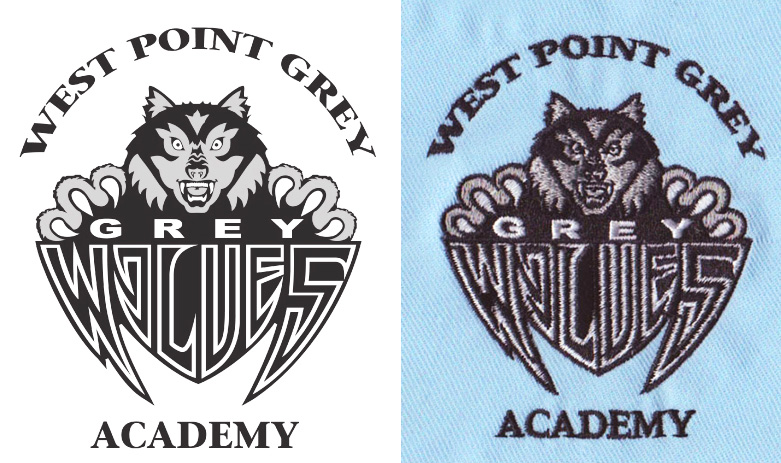Exploring the Power of Scalable Vector Graphics (SVG)
In the world of digital design, Scalable Vector Graphics (SVG) have emerged as a powerful and versatile format. SVGs are not just another image file type; they represent a dynamic and flexible way to create, display, and animate graphics on the web and beyond. In this comprehensive guide, we will delve deep into the realm of SVGs, exploring their features, benefits, and a wide range of applications. By the end of this journey, you'll have a profound understanding of the power and potential of SVGs in the modern design landscape.
Understanding SVG: What Is It?
SVG stands for Scalable Vector Graphics. It's an XML-based vector image format that describes two-dimensional graphics. Unlike raster images (such as JPEG or PNG), SVGs are resolution-independent, which means they can be scaled up or down without loss of quality. Here are some key characteristics of SVGs:
● Vector-Based: SVGs use mathematical equations to define shapes, making them infinitely scalable without pixelation.
● XML Structure: SVGs are based on XML (eXtensible Markup Language), which makes them both human-readable and machine-readable.
● Open Standard: SVG is an open standard developed by the World Wide Web Consortium (W3C), making it widely supported across web browsers and design software.
● Interactive: SVGs can contain interactive elements, animations, and scripting, making them suitable for dynamic web content.
● Text Support: SVGs can include text elements, making them ideal for creating logos, icons, and typography-rich graphics.
Now that we have a basic understanding of what SVGs are let's explore their various facets and applications.
The Power of Scalability
One of the most compelling features of SVGs is their scalability. Traditional image formats like JPEG or PNG rely on a fixed grid of pixels, which can lead to pixelation when scaled up. SVGs, on the other hand, are resolution-independent, allowing them to be resized without any loss of quality. Here's why scalability matters:
● Responsive Design: SVGs are a cornerstone of responsive web design. They adapt seamlessly to different screen sizes and orientations, ensuring a consistent user experience across devices.
● High-DPI Displays: With the proliferation of high-DPI displays (like Retina displays on Apple devices), SVGs are the ideal choice for delivering crisp, high-resolution graphics.
● Print-Friendly: SVGs are not limited to the web. They are also suitable for print materials like brochures, posters, and business cards. Printers can render SVGs at any resolution, ensuring sharp output.
SVG's Versatility in Design
SVGs are incredibly versatile and can be used in various design contexts. Let's explore some of the key areas where SVGs shine:
Web Icons and Logos
● Icon Libraries: SVGs are commonly used for web icons. Icon libraries like Font Awesome and Material Icons provide SVG versions for easy integration.
● Logo Design: SVGs are a preferred format for logos because they can be scaled to fit any display or print size.
Infographics and Data Visualization
● Charts and Graphs: SVGs are ideal for creating interactive charts and graphs on websites. Tools like D3.js use SVG for data visualization.
● Infographics: Complex infographics with multiple elements benefit from SVG's scalability and ability to include text.
User Interface (UI) Design
● Buttons and Controls: SVGs are used for creating interactive UI elements like buttons, sliders, and checkboxes.
● Responsive Design Elements: SVGs can adapt to different screen sizes, making them perfect for responsive web design components.
Illustrations and Artwork
● Vector Art: Artists and illustrators use SVGs to create vector art that can be scaled and customized as needed.
● Animations: SVGs support animations, allowing for interactive and dynamic artwork on the web.
Maps and Geography
● Interactive Maps: SVGs are often used to create interactive maps that can be customized with various layers and data.
● Location-Based Services: SVG maps are integral to location-based services and applications.
Text Effects and Typography
● Custom Fonts: SVGs can be used to create custom fonts and text effects for web and print.
● Animated Text: SVGs can include animated text effects that catch the user's attention.
SVG Animation and Interactivity
SVGs are not static images; they can be brought to life through animation and interactivity. This makes them a compelling choice for web developers and designers looking to engage users. Here are some ways SVGs can be animated and interactive:
CSS Animations
● Transitions: Use CSS to create smooth transitions between SVG states, such as hover effects.
● Keyframes: Animate SVG elements using CSS keyframes, allowing for complex animations.
JavaScript and SMIL
● SMIL (Synchronized Multimedia Integration Language): SMIL is an XML-based language that allows for declarative animations within SVG. It's well-supported in web browsers.
● JavaScript: Use JavaScript libraries like GreenSock Animation Platform (GSAP) to create advanced SVG animations.
Interactive Elements
● Buttons: SVG buttons can trigger actions like opening a modal or navigating to a different page.
● User Inputs: SVG forms can collect user input and send it to a server for processing.
Embedded Video and Audio
● Multimedia: SVGs can embed video and audio elements, creating interactive multimedia experiences.
Responsive Design
● Media Queries: SVGs can adapt to different screen sizes through media queries, ensuring that they remain user-friendly on various devices.
Accessibility and SEO Benefits
SVGs offer several advantages when it comes to accessibility and search engine optimization (SEO):
Accessibility
● Screen Readers: SVGs are accessible to screen readers, making web content inclusive for users with disabilities.
● Semantic Structure: SVGs can include semantic structure elements like `<title>` and `<desc>`, improving accessibility.
SEO
● Text Content: SVGs can include text content that is indexed by search engines, enhancing SEO.
● Fast Loading: SVGs are lightweight, which contributes to faster page loading times—a factor that search engines consider in rankings.
Cross-Browser Compatibility
SVGs enjoy excellent cross-browser compatibility. Most modern web browsers fully support SVG, including Chrome, Firefox, Safari, Edge, and Opera. Additionally, Internet Explorer provides basic SVG support starting from version 9. This widespread support ensures that SVGs can be used in a broad range of web projects without concerns about compatibility.
Tips for Working with SVGs
Working with SVGs requires some knowledge and best practices to ensure optimal results:
1. Optimize SVGs: Use optimization tools to reduce the file size of SVGs, ensuring fast loading times.
2. Use SVG Sprites: For icons and small graphics, consider using SVG sprites to reduce HTTP requests and improve performance.
3. Accessibility Matters: Include accessible text descriptions using `<title>` and `<desc>` elements when appropriate.
4. Test Responsiveness: Always test how SVGs behave on various screen sizes and devices to ensure a responsive design.
5. Backup Images: While SVGs are well-supported, it's a good practice to provide fallback images for older browsers or situations where SVG rendering might fail.
Conclusion
Scalable Vector Graphics (SVGs) have revolutionized the way we create, display, and interact with graphics on the web and in various design applications. Their scalability, versatility, and support for animation and interactivity make them a powerful tool for designers, developers, and content creators. As you explore the possibilities of SVGs in your projects, you'll discover their potential to enhance user experiences, improve accessibility, boost SEO, and create stunning visuals that adapt seamlessly to a wide range of devices. So, embrace the power of SVGs and elevate your design game in the digital landscape.