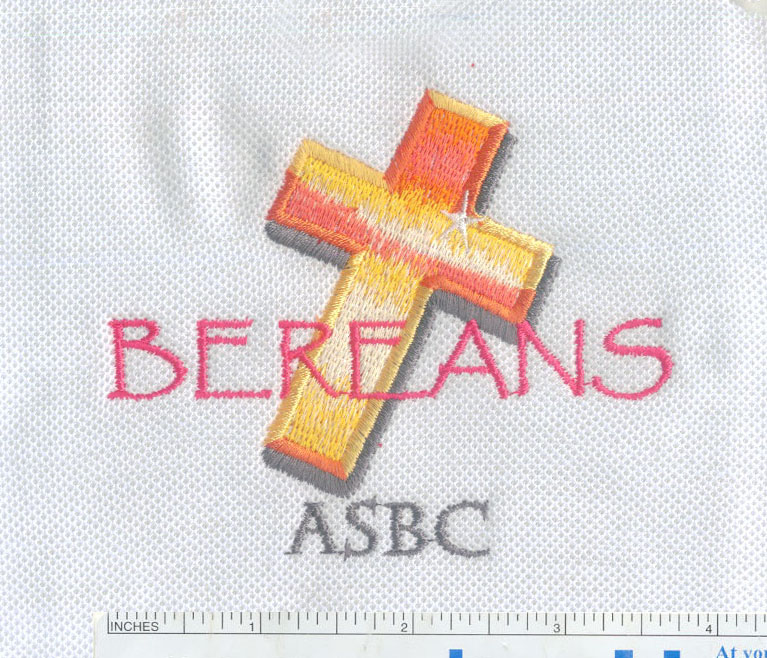Converting Vector Graphics to Different Formats: Exploring Tools and Techniques
Introduction: The Need for Format Conversion
Converting vector graphics to various formats is a common necessity for different projects. Whether it's turning vector images into bitmap graphics or saving them as PDF files, this process requires the right tools and techniques. In this article, we delve into the methods and tools that enable seamless conversion of vector graphics to different formats.
Converting to Bitmap Images: Rasterizing Vectors
To convert vector graphics to bitmap images, a process known as rasterization is used. This involves converting the smooth mathematical curves of vectors into a grid of pixels. Software like Adobe Photoshop allows you to open vector files and export them as raster images like JPEG, PNG, or TIFF. During the conversion, it's important to consider the desired resolution to ensure image clarity.
Exporting as PDF: Preserving Vector Properties
PDF (Portable Document Format) is an excellent choice for preserving vector graphics' scalability and quality. When exporting vector images as PDFs, the vectors' properties are retained, allowing viewers to zoom in without losing image clarity. Applications like Adobe Illustrator and Inkscape provide options to save or export vector files as PDFs, maintaining their integrity across different devices.
Raster to Vector Conversion Tools: Transforming Bitmaps
Converting raster images to vector graphics involves tracing the pixel-based image to recreate it as vectors. Tools like Adobe Illustrator's "Image Trace" feature or specialized software like CorelDRAW offer options to convert bitmap images into vectors. This can be useful when you need to recreate or manipulate an existing image in vector format.
Online Conversion Tools: Convenient Solutions
Several online tools offer easy conversion from vector to different formats. For instance, websites like Zamzar and Online-Convert provide user-friendly interfaces for converting various file types. While these tools are convenient, they might not always offer the same level of control and customization as dedicated software.
Conclusion: Flexibility Through Conversion
The ability to convert vector graphics to different formats enhances their versatility and usability across various projects. Whether rasterizing for images or exporting as PDFs for documentation, the right tools and techniques make the conversion process efficient and effective. As technology continues to evolve, these methods enable us to harness the flexibility and adaptability of vector graphics in different contexts.