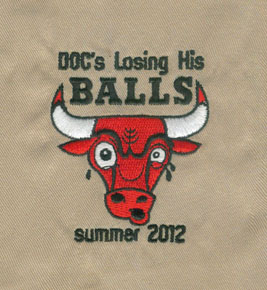Unraveling the Art of Embroidery Digitization: From Design to Digital Stitches
Embroidery is a timeless art form that adds a touch of elegance and sophistication to various products like apparel, accessories, and home decor. To bring your unique designs to life through embroidery, you need to digitize them. Digitizing is the process of converting your design into a digital format that embroidery machines can interpret and stitch onto fabric. In this article, we will explore the steps to digitize your design for embroidery, ensuring that your creations come out flawlessly stitched.
I. Understanding Embroidery Digitization:
Before diving into the digitization process, it's essential to understand the basics of embroidery digitization. This section will cover the fundamental concepts, such as stitch types, density, underlay, and the role of digitizing software.
II. Choosing the Right Digitizing Software:
Selecting the appropriate digitizing software is crucial for achieving high-quality embroidery results. We'll discuss some popular software options available in the market, their features, and which one might suit your needs best.
III. Preparing Your Design:
Preparing your design for digitization involves cleaning up the artwork, ensuring it's in a compatible file format (such as vector files like AI or EPS), and determining the appropriate size for embroidery.
IV. Importing the Design into the Digitizing Software:
In this section, we'll walk you through the process of importing your design into the chosen digitizing software. We'll cover essential steps like selecting thread colors, setting stitch types, and defining the stitch sequence.
V. Digitizing Your Design:
The heart of the process lies in this section. We'll delve into the actual digitization process, where you'll learn how to create stitches, define stitch directions, adjust densities, and add underlay for stability.
VI. Testing and Fine-Tuning:
Once your design is digitized, it's essential to test it on a sample fabric or a test piece. This step allows you to spot any issues or areas that need improvement. We'll guide you on how to fine-tune your design for optimal results.
VII. Saving and Exporting the Embroidery File:
After perfecting your digitized design, you'll need to save it in the appropriate embroidery file format, such as DST, PES, or EXP. This section will cover the various file formats and how to export them for your embroidery machine.
Embroidery digitization is a skill that requires practice and patience, but the end result is worth the effort. By following the steps outlined in this article, you can transform your creative designs into stunning embroidered masterpieces. Whether you're an aspiring fashion designer, an entrepreneur, or simply someone who loves embroidery as a hobby, digitizing your designs opens up a world of possibilities and allows you to share your artistic vision with the world. So, get ready to embrace the art of embroidery digitization and watch your designs come to life with every stitch. Happy embroidering!