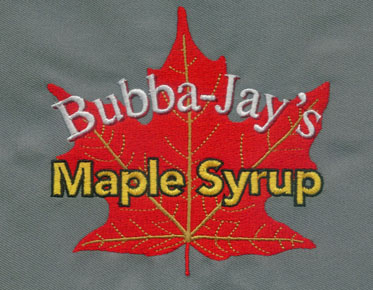Determining the Resolution of Your Vector File: A Comprehensive Guide
When working with vector files, the concept of
resolution may seem unfamiliar. Unlike raster images, vectors are
resolution-independent and can be scaled to any size without losing quality.
However, there are still considerations regarding resolution that can affect
the final output of your vector files. In this article, we will explore the
factors to consider when determining the resolution of your vector files.
Discover how Eagle Digitizing's vector art conversion services can assist you in optimizing resolution for your
designs.
I. Understanding Vector Files:
Vector Graphics vs. Raster Images: Vector
graphics are composed of mathematical equations and can be infinitely scaled
without losing quality. In contrast, raster images are made up of pixels and
have a fixed resolution.
Vector File Formats: Common vector file
formats include AI (Adobe Illustrator), EPS (Encapsulated PostScript), and SVG
(Scalable Vector Graphics). These formats store the mathematical data of vector
graphics.
II. Resolution Considerations for Output:
Resolution in Printing: When preparing vector art designs for printing, the
resolution comes into play when incorporating raster elements, such as
photographs or textures, within the design. These raster elements should have a
suitable resolution for the desired print size.
DPI (Dots Per Inch): DPI refers to the number of dots or pixels per inch in a printed image. When combining raster elements with vector graphics, ensure that the resolution of the raster elements meets the printer's requirements for optimal print quality.
III. Maximizing Scalability and Flexibility:
Vector Advantages: The primary advantage of
vector graphics is their ability to scale infinitely. Regardless of the output
size, vectors retain sharp lines and smooth curves, making them ideal for
logos, illustrations, and designs that require flexibility.
Designing with Vectors: When creating vector
designs, focus on the precision and clarity of the artwork rather than worrying
about specific resolutions. Vectors allow for seamless adjustments and
modifications without compromising quality.
IV. Relying on Professionals:
Eagle Digitizing's Vector Art Conversion
Services: The experts at Eagle Digitizing understand the intricacies of vector
graphics and can assist you in optimizing your designs. Whether you need
vectorization, vector conversion, or
customization, their services ensure high-quality vector files that meet your
specific requirements.
FAQs:
1. Can vector files be converted to raster
images?
Yes, vector files can be converted to raster
images for specific purposes, such as web graphics or printing on certain
materials. However, it's important to consider the desired output size and
resolution to maintain the quality and scalability of the original vector
design.
2. What resolution should I choose for raster
elements in my vector design?
The resolution of raster elements depends on
the intended output size and the printer's requirements. It is recommended to
consult with printing professionals or Eagle Digitizing to determine the
optimal resolution for raster elements in your vector design.
3. Can Eagle Digitizing optimize the
resolution of my vector files for specific printing needs?
Yes, Eagle Digitizing's vector conversion services can help optimize the resolution of your
vector files based on your intended printing needs. They can assist in
incorporating raster elements with suitable resolutions and ensure high-quality
output.
Conclusion: Navigating Resolution in Vector Files
While vector files are resolution-independent,
considering resolution becomes important when incorporating raster elements
within your designs. By understanding the resolution requirements of output
devices and relying on professionals like Eagle Digitizing, you can ensure optimal resolution and maintain the integrity of
your vector designs.