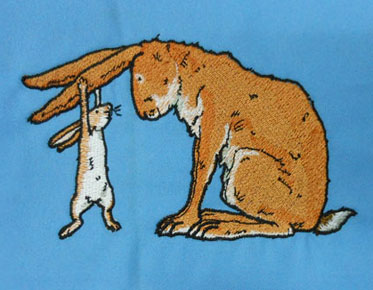Exploring Color Modes for Vector Art Design: RGB vs. CMYK
Color plays a crucial role in vector art
design, as it adds vibrancy and visual appeal to the artwork. When working with
vector art, it's important to understand the different color modes available
and their suitability for specific applications. The two most common color
modes used in vector art designs are
RGB and CMYK. In this article, we will delve into these color modes, their
characteristics, and their significance in achieving accurate and appealing
designs. For professional vector art conversion services, Eagle Digitizing is
here to assist you in creating stunning and print-ready designs.
I. RGB Color Mode:
1. Understanding RGB: RGB stands for red,
green, and blue, which are the primary colors of light. In RGB color mode,
colors are created by combining different intensities of these three colors.
2. Screen Display: RGB is primarily used for
images displayed on screens, such as websites, digital displays, and electronic
devices.
3. Brightness and Vibrancy: RGB offers a wide
color gamut, allowing for vibrant and vivid color representation, making it
ideal for digital media.
II. CMYK Color Mode:
1. Understanding CMYK: CMYK stands for cyan,
magenta, yellow, and black, which are the primary colors of ink used in
printing. In CMYK color mode, colors are created by overlaying different
percentages of these four colors.
2. Printing Applications: CMYK is the
preferred color mode for printing designs, including brochures, business cards,
flyers, and other physical printed materials.
3. Color Limitations: CMYK has a narrower color gamut compared to RGB, which means that certain vibrant and saturated RGB colors may not be accurately reproduced in CMYK printing.
III. Choosing the Right Color Mode:
1. Screen vs. Print: When creating vector art, it's important to consider
the intended output. If the design will be primarily viewed on screens, such as
social media graphics or website illustrations, RGB is the appropriate choice.
For designs intended for printing, such as promotional materials or
merchandise, CMYK is the recommended color mode.
2. Color Conversion: If you have a design in RGB color mode that needs to be printed, it's essential to convert it to CMYK before sending it for printing. This ensures that the colors are adjusted and optimized for accurate reproduction.
FAQs:
1. Can I convert a design from RGB to CMYK
myself?
Yes, it is possible to convert the color mode
of a design using software like Adobe Photoshop or Illustrator. However, for
optimal results and accurate color conversion, it is recommended to seek
professional assistance, such as Eagle Digitizing's vector art conversion services.
2. Will my design look the same in both RGB
and CMYK color modes?
Due to the differences in color gamut between
RGB and CMYK, it is common for some colors to appear slightly different when
converting from one color mode to another. It is important to preview and proof
your design in the intended color mode to ensure the desired outcome.
3. Can Eagle Digitizing assist with color mode
conversion for vector art designs?
Yes, Eagle Digitizing's vector conversion services include color mode conversion, ensuring
your designs are optimized for both screen display and print output.
Conclusion:
Understanding the differences between RGB and
CMYK color modes is crucial in achieving accurate and visually appealing vector
art designs. While RGB is suitable for screen display, CMYK is the preferred
color mode for printing. By choosing the appropriate color mode and seeking
professional assistance from Eagle Digitizing's vector art services, you can ensure that your designs are ready for
both digital and print applications.