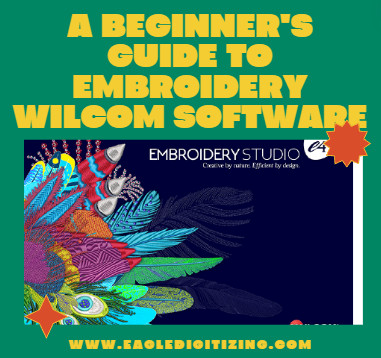Vectorize Your Vision: Why Vector Images Are Essential for Graphic Art
In the world of graphic art, where precision and scalability are paramount, vector images reign supreme. But what exactly are vector images, and why are they considered indispensable tools for graphic designers? In this article, we’ll delve into the intricacies of vector graphics and explore why they are essential for unleashing your creative vision.
What
are vector images?
Vector images are digital graphics created using mathematical equations rather than pixels. They are composed of points, lines, curves, and shapes, allowing for infinite scalability without loss of quality.
How are
they different from raster images?
Unlike raster images, which are made up of a fixed grid of pixels, vector images retain their clarity and sharpness at any size or resolution. This makes them ideal for projects that require high-quality output across various media platforms.
Scalability
One of the most significant advantages of vector images is their scalability. Whether you're printing a tiny business card or a massive billboard, vector graphics can be resized without any loss of quality.
Resolution
independence
Vector images are resolution-independent, meaning they maintain their crispness regardless of size or resolution. This makes them perfect for projects that require high-quality output across various media platforms.
Small
file sizes
Another benefit of vector images is their compact file size. Since vector graphics are defined by mathematical equations rather than individual pixels, they require significantly less storage space compared to raster images.
Editability
and flexibility
Vector images are inherently editable, allowing designers to easily modify shapes, colors, and other elements without sacrificing quality. This flexibility makes vector graphics indispensable for iterative design processes and collaborative projects.
Logo
design
Vector graphics are the go-to choice for logo design due to their scalability and versatility. Whether it's a sleek corporate emblem or a playful brand mark, vector images ensure that logos look crisp and professional across all platforms.
Illustrations
From intricate illustrations to simple line art, vector graphics offer endless possibilities for artistic expression. Whether you're creating editorial illustrations or digital paintings, vector images provide the precision and flexibility needed to bring your ideas to life.
Typography
Vector fonts are widely used in graphic design for their crispness and scalability. Whether it's crafting custom lettering or designing elaborate typography compositions, vector-based fonts allow designers to achieve stunning results with ease.
Infographics
Vector graphics are the backbone of infographics, allowing designers to convey complex information in a visually engaging manner. Whether it's charts, diagrams, or icons, vector images enable clear communication and easy comprehension.
Web
design
Vector images play a crucial role in web design, where responsiveness and scalability are essential. From scalable icons to resizable illustrations, vector graphics ensure that websites look sharp and polished across all devices and screen sizes.
Adobe
Illustrator
Adobe Illustrator is the industry standard for vector graphics, offering a wide range of tools and features for creating stunning artwork. Illustrator provides everything you need to bring your creative vision to life from the powerful Pen tool to advanced shape manipulation tools.
CorelDRAW
CorelDRAW is a popular vector graphics editor known for its intuitive interface and powerful features. Whether you're a seasoned professional or a novice designer, CorelDRAW offers a comprehensive set of tools for creating vector artwork with ease.
Inkscape
Inkscape is a free and open-source vector graphics editor, ideal for designers on a budget. Despite its price tag, Inkscape offers a robust set of features, including the ability to create complex shapes, edit paths, and apply gradients and effects.
Affinity
Designer
Affinity Designer is a versatile vector graphics editor known for its speed and precision. With its innovative tools and streamlined workflow, Affinity Designer empowers designers to create stunning vector artwork with ease.
Pen
tool mastery
The Pen tool is the cornerstone of vector image creation, allowing designers to create precise shapes and paths with ease. Mastering the Pen tool is essential for achieving smooth curves and clean lines in vector artwork.
Understanding
anchor points and paths
Anchor points and paths are fundamental elements of vector graphics, determining the shape and structure of each object. Understanding how to manipulate anchor points and paths allows designers to create complex shapes and illustrations with precision.
Gradients
and Effects
Gradients and effects add depth and dimension to vector artwork, enhancing its visual appeal. Whether it's adding a subtle gradient to a background or applying a drop shadow to a text element, using gradients and effects effectively can take your vector images to the next level.
Using
layers effectively
Layers are essential for organizing and managing complex vector artwork. By organizing elements into separate layers, designers can easily control visibility, stacking order, and editing options, streamlining the design process and improving workflow efficiency.
Keeping
it simple
Simplicity is key in vector image design, as cluttered compositions can distract from the main message. Focus on conveying your ideas concisely and clearly, using minimal elements to achieve maximum impact.
Choosing
appropriate colors
Color choice plays a crucial role in vector image design, setting the mood and tone of your artwork. Whether it's selecting complementary colors or establishing a cohesive color palette, choosing appropriate colors can elevate the visual impact of your designs.
Paying
attention to typography
Typography plays a significant role in vector image design, influencing readability and visual hierarchy. Whether it's choosing the right font or adjusting letter spacing and line height, paying attention to typography can enhance the overall effectiveness of your designs.
Maintaining
consistency
Consistency is key in vector image design, ensuring that all elements work together harmoniously. Whether it's maintaining consistent styles, proportions, or alignment, adhering to a cohesive design language can strengthen the visual impact of your artwork.
SVG
(Scalable Vector Graphics)
SVG is a widely supported vector image format, ideal for web graphics and interactive applications. With its compact file size and resolution independence, SVG is the go-to choice for scalable vector artwork on the web.
AI
(Adobe Illustrator)
AI is the native file format for Adobe Illustrator, preserving all vector data and editing capabilities. Whether it's sharing artwork with collaborators or preparing files for print production, AI ensures seamless compatibility and maximum flexibility.
EPS
(Encapsulated PostScript)
EPS is a versatile vector image format compatible with a wide range of design applications and printing processes. With its support for transparency, gradients, and text embedding, EPS is ideal for professional graphic design projects.
PDF
(Portable Document Format)
PDF is a versatile file format suitable for storing and sharing vector artwork across different platforms and devices. Whether it's digital presentations or print publications, PDF ensures consistent rendering and high-quality output.
Simplify
complex shapes
Complex shapes can increase file size and processing time, impacting performance and efficiency. To optimize vector images, simplify complex shapes by reducing the number of anchor points and eliminating unnecessary details.
Minimize
unnecessary anchor points
Excessive anchor points can distort shapes and curves, leading to jagged edges and uneven lines. To optimize vector images, minimize unnecessary anchor points by using the fewest points possible to define each shape accurately.
Merge
overlapping shapes
Overlapping shapes can create unnecessary complexity and increase file size. To optimize vector images, merge overlapping shapes where possible, creating compound paths or using the Pathfinder tools to combine shapes seamlessly.
Use
clipping masks sparingly
Clipping masks can be useful for controlling visibility and defining boundaries in vector artwork. However, excessive use of clipping masks can complicate editing and increase file size. To optimize vector images, use clipping masks sparingly and consider alternative techniques for achieving desired effects.
In conclusion, vector images are not just
another tool in the designer's toolbox; they are essential for unlocking the
full potential of graphic art. From their unparalleled scalability to their
inherent editability and flexibility, vector graphics
offer a level of precision and clarity that is unmatched by traditional raster
images. By mastering the techniques and tools of vector image creation,
designers can elevate their craft to new heights of excellence and bring their
creative visions to life with stunning clarity and impact.