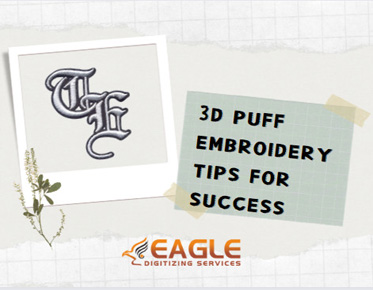Vector 101: What You Need to Know About Vector File Formats
In the world of digital design, understanding vector file formats is akin to possessing a master key that unlocks boundless creative potential. These formats serve as the cornerstone of graphic design, offering unparalleled scalability, versatility, and precision. Whether you're a seasoned designer, a budding artist, or a business owner seeking to establish a distinct visual identity, delving into the intricacies of vector file formats is paramount. In this comprehensive guide, we embark on a journey through the realm of vectors, exploring their definition, significance, and practical applications. Join us as we unravel the mysteries of vector graphics and equip ourselves with the knowledge needed to navigate the dynamic landscape of digital design.
● What are Vector File Formats?
● Advantages of
Vector File Formats
● Applications of
Vector File Formats
● Sharing and
Distribution of Vector Files
● Compatibility and
Conversion
● Best Practices
for Working with Vector Files
Explanation
of vector graphics
At the heart of vector file formats lies the concept of vector graphics, a paradigm that diverges from traditional pixel-based imagery. Unlike raster images, which are composed of finite pixels, vector graphics are constructed using mathematical equations that define geometric shapes and paths. This mathematical precision empowers designers to scale their creations infinitely without sacrificing clarity or sharpness, resulting in graphics that remain crisp and pristine regardless of size.
Characteristics
of vector file formats
Vector file formats encapsulate the intricate instructions necessary to render vector graphics faithfully. These formats preserve not only the shapes and lines but also the colors, gradients, and other visual attributes of the artwork. By storing data in a format that prioritizes mathematical precision over pixel density, vector file formats ensure that designs retain their integrity across diverse platforms and resolutions.
Common
vector file extensions
When it comes to vector file extension, a diverse array of options awaits the discerning designer. From the ubiquitous SVG (Scalable Vector Graphics) format, tailor-made for web graphics and interactive media, to the venerable AI (Adobe Illustrator) format, the veritable gold standard in professional design software, each extension offers a unique blend of features and capabilities. Whether you're working with SVG, AI, EPS (Encapsulated PostScript), or other vector file formats, understanding their nuances is essential for harnessing their full potential.
Scalability
without loss of quality
One of the most compelling advantages of vector artwork file formats lies in their innate scalability. Unlike raster images, which suffer from pixelation when enlarged, vector graphics maintain their fidelity and sharpness regardless of size. This scalability makes vector formats ideal for a myriad of applications, from tiny icons on mobile devices to towering billboards adorning city skylines.
Versatility
in design applications
Vector file formats offer unparalleled versatility in the realm of design applications. Whether you're crafting intricate illustrations, sleek logos, or captivating typography, vector graphics provide the tools and flexibility needed to bring your vision to life. With software giants like Adobe Illustrator and CorelDRAW leading the charge, designers are equipped with a robust arsenal of tools to unleash their creativity.
Compatibility
with various output devices
In today's interconnected world, compatibility is paramount. Vector file formats excel in this regard, seamlessly interfacing with an array of output devices and mediums. Whether you're printing business cards, engraving signage, or embroidering apparel, vector files ensure consistent reproduction and uncompromising quality across diverse platforms.
SVG (Scalable
Vector Graphics)
As the darling of web designers and developers alike, SVG reigns supreme in the realm of web graphics. Its compact file size, support for interactivity, and compatibility with HTML5 make it the go-to choice for creating dynamic visuals that adapt seamlessly to different screen sizes and resolutions.
AI
(Adobe Illustrator)
For professionals entrenched in the world of graphic design, AI represents the epitome of vector file formats. Adobe Illustrator, the quintessential vector design software, relies on the AI format to store and manipulate vector graphics with unparalleled precision and efficiency. From intricate illustrations to corporate branding, AI is the tool of choice for discerning designers.
EPS
(Encapsulated PostScript)
In the realm of printing and publishing, EPS reigns supreme as the format of choice. Its encapsulated nature allows it to seamlessly integrate both vector and raster elements within a single document, making it indispensable for producing high-quality printed materials such as brochures, posters, and packaging.
Logo
design
Logos serve as the visual embodiment of a brand's identity, making precision and scalability paramount. Vector file formats provide designers with the tools needed to create logos that are not only visually striking but also adaptable to various applications, from business cards to billboards.
Illustrations
and graphics
From whimsical illustrations to sleek infographics, vector file formats empower artists and designers to unleash their creativity without constraints. By harnessing the power of vectors, designers can craft intricate artworks that captivate audiences across diverse mediums and platforms.
Printing
and signage
In the realm of printing and signage, precision is paramount. Vector file formats ensure that every line, curve, and color is faithfully reproduced, resulting in crisp, high-quality output that leaves a lasting impression. Whether you're producing banners, posters, or vehicle wraps, vector files are the cornerstone of professional-grade printing.
Using
vector-based software
Designing vector files requires specialized software equipped with the tools needed to manipulate geometric shapes and paths with precision. Adobe Illustrator, CorelDRAW, and Inkscape are among the most popular choices, offering a robust suite of features tailored to vector-based design.
Converting
raster images to vectors
When working with raster images, converting them to vectors opens up a world of possibilities. Image tracing tools, available in software like Adobe Illustrator, automate the conversion process, transforming pixel-based images into scalable vector graphics with ease.
Best
practices for creating vector artwork
To ensure optimal results, designers should adhere to best practices such as using clean lines, organizing layers, and defining colors using CMYK or Pantone swatches. By maintaining a disciplined approach to vector art creation, designers can streamline their workflow and achieve superior results.
Tools
and techniques for editing vectors
Editing vector files requires a nuanced understanding of vector manipulation tools such as path editing, anchor point adjustment, and shape transformations. By mastering these tools, designers can refine their artwork with precision and finesse, bringing their creative vision to fruition.
Layer
management and organization
Organizing layers and groups within a vector file is essential for maintaining clarity and structure, especially in complex design projects. By adopting a systematic approach to layer management, designers can streamline their workflow and facilitate collaboration with colleagues and clients.
Saving
and exporting edited vectors
When saving or exporting edited vector files, designers should consider the intended use and output format. Whether preparing files for print, web, or multimedia applications, selecting the appropriate settings is crucial for preserving visual fidelity and ensuring compatibility across platforms.
File
compression and optimization
Before sharing or distributing vector files, designers may opt to compress or optimize them to reduce file size without compromising quality. Techniques such as ZIP compression or SVG optimization can significantly decrease file size, making it easier to share files via email or web platforms.
Sending
vectors to printers or clients
When sending vector files to printers or clients, clear communication is key. Providing detailed instructions regarding file format, resolution, and color profile ensures that the final output meets expectations and specifications, minimizing the risk of errors or misunderstandings.
Online
repositories and cloud storage solutions
In today's digital landscape, online repositories and cloud storage platforms offer convenient avenues for sharing and collaborating on vector files. Whether using platforms like Dropbox, Google Drive, or Adobe Creative Cloud, designers can securely store and access files from anywhere with an internet connection.
Ensuring
compatibility with different software
To avoid compatibility issues, designers should verify that vector files are compatible with the software and devices used by collaborators, clients, or production facilities. This may involve exporting files in multiple formats or providing alternative file versions as needed.
Converting
between vector file formats
When converting between vector file formats, designers should exercise caution to preserve the integrity of the original artwork. While conversion tools and software utilities offer convenience, they may introduce errors or inconsistencies if not used judiciously.
Pitfalls
to avoid during conversion
Common pitfalls during file conversion include loss of color accuracy, font substitution, and unexpected changes to object placement or proportions. By conducting thorough testing and validation, designers can preemptively identify and address potential issues, ensuring a smooth transition between formats.
Dealing
with complex designs
Complex designs present unique challenges in terms of file size, processing power, and compatibility. To mitigate these challenges, designers may employ strategies such as simplifying artwork, optimizing paths, or breaking down designs into manageable components.
Addressing
file size limitations
Large vector files may exceed file size limitations imposed by software, storage systems, or email servers. In such cases, designers can employ tactics such as file compression, rasterization, or segmenting files into smaller components to circumvent size restrictions.
Troubleshooting
common errors
When encountering errors or inconsistencies in vector files, troubleshooting is essential. By systematically diagnosing issues and exploring potential solutions, designers can overcome obstacles and ensure the integrity of their artwork remains intact.
Organizing
file structures
Maintaining a well-organized file structure is essential for efficient collaboration and workflow management. By adopting a hierarchical approach to file organization, designers can streamline file retrieval, version control, and project management.
Using
naming conventions for layers and objects
Consistent naming conventions for layers, objects, and groups enhance clarity and facilitate navigation within vector files. By adhering to standardized naming conventions, designers can minimize confusion and optimize efficiency during editing and revision.
Regularly
backing up files and versions
Data loss is a designer's worst nightmare, making regular backups essential for safeguarding against unforeseen catastrophes. By implementing a robust backup strategy that includes both local and cloud-based solutions, designers can ensure the longevity and integrity of their precious creations.
In conclusion, vector file formats represent the backbone of digital design, offering unparalleled flexibility, precision, and scalability. By mastering the intricacies of vector graphics and adhering to best practices, designers can unlock a world of creative possibilities and deliver exceptional results in their projects.
For those seeking top-tier vector art services, Eagle Digitizing stands ready to exceed expectations. With expertise
in embroidery digitizing and vector artwork, Eagle Digitizing is your partner
in bringing visions to life with unparalleled quality and precision. Visit our
website today and discover how Eagle Digitizing can elevate your designs to new
heights of excellence.